Privacy Browser PC 0.7 was released on 11 December 2024. The major feature of this release is that Privacy Browser PC has been rebased on KDE 6 and Qt 6. Qt 5 was in EOL (End of Life) maintenance mode, meaning that from a feature perspective Qt WebEngine was based on Chromium 87.0.4280.144. The Qt 6 WebEngine currently in Debian unstable is 6.7.x, which is based on Chromium 118.0.5993.220. The next stable release of Debian, codenamed trixie, will likely ship with Qt WebEngine 6.8.x, which is based on Chromium 122.0.6261.171.
It should be noted that this is the base Chromium version from a feature perspective. Security updates are backported, although not always as quickly as I would like.
This update to a new WebEngine makes a big difference to how well some websites work with Privacy Browser PC, or if they even work at all. Because of that, I felt that it was important to push out this release as soon as this transition was implemented, even if all the other things I was planning for the 0.7 release were not yet ready.
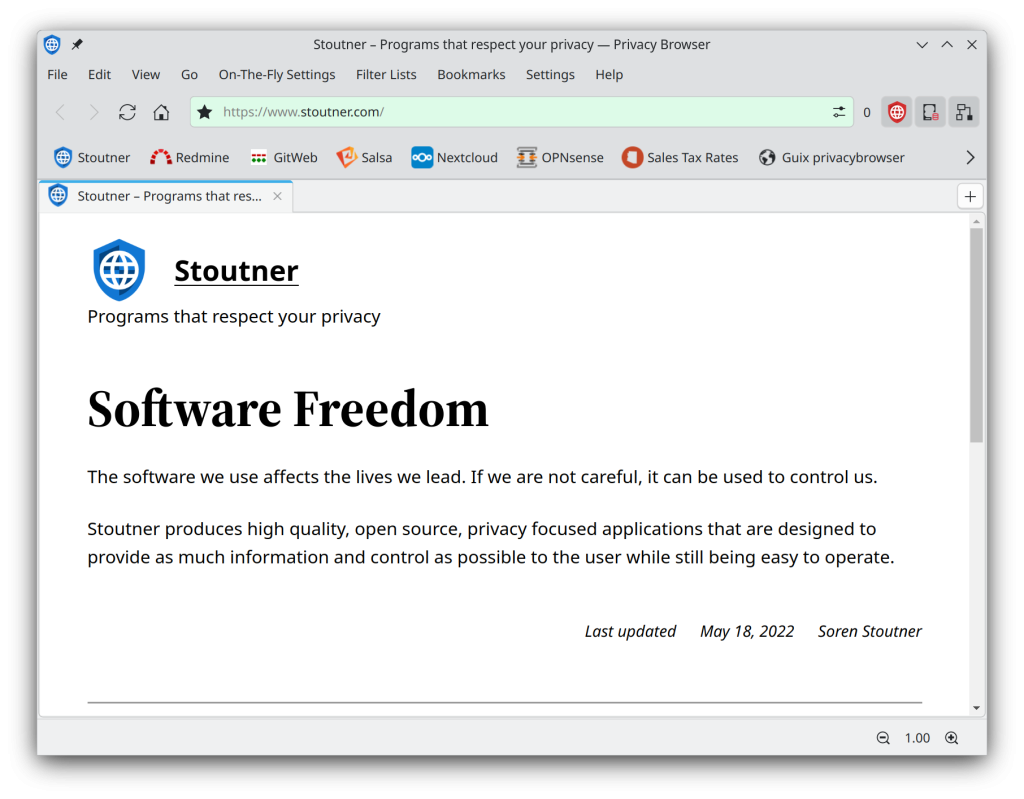
The request counter is now colorized whenever there are blocked requests.


The current URL text is now restored when switching between tabs. This allows you to type part of a new URL, switch to a different tab to look something up, and then switch back and continue typing the URL. Previously, switching between tabs would restore the URL that was currently loaded in the WebEngine. To accommodate the need to restore the existing URL when desired, there is now a new restore action icon that appears at the right of the URL line edit when there is a difference between the text in the URL line edit and the URL currently loaded in the WebEngine. Clicking this action restores the currently loaded URL.
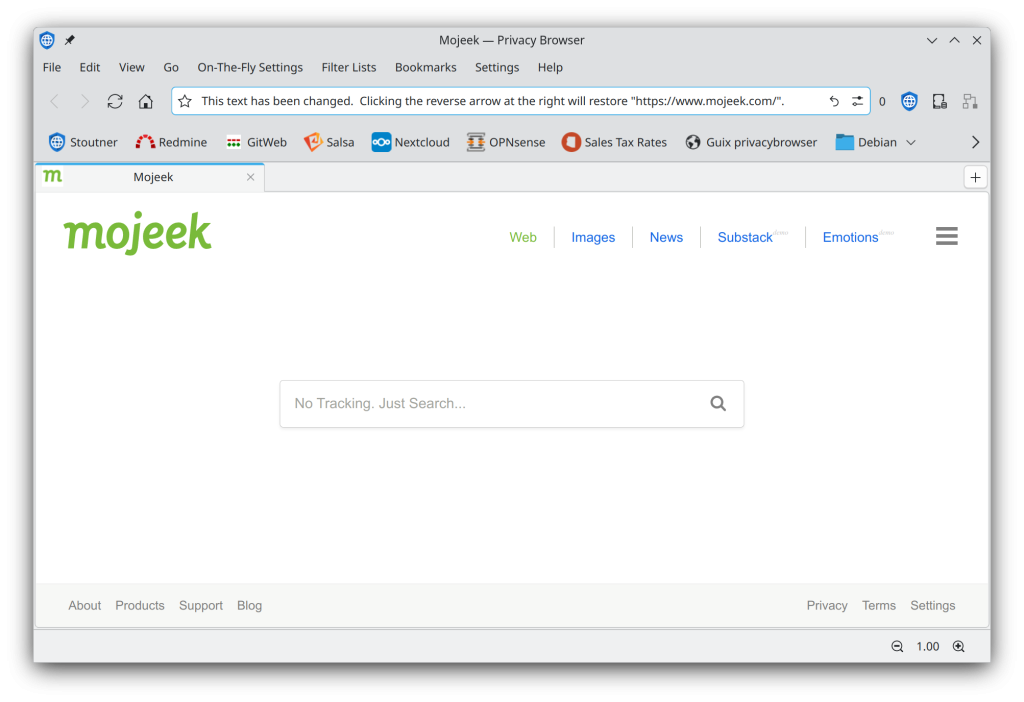
The zoom icons have been updated. On many systems, the decrement zoom icon switched from a subtract symbol to a red X because the underlying Breeze icon theme philosophy was changed.
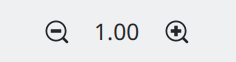
With the switch to KDE 6 and improved display scaling, it is now no longer necessary to force some of the dialogs to be so large by default as the system is better at scaling things automatically on high DPI screens. The domains database now updates all Privacy Browser PC windows when changes are made. Previously, only tabs in the current window were updated. There is also now an option to delete all domain settings at once. This is analogous to a feature that will be part of the next Privacy Browser Android release.
In my testing, there were visible screen defects with screen scaling in Qt WebEngine on Wayland, not just in Privacy Browser, but also in other browsers based on Qt WebEngine. However, these problems did not manifest on X11. I expect that at some time this will be addressed by upstream KDE. For the time being, if you are using screen scaling, I would recommend X11 if Wayland does not look good.
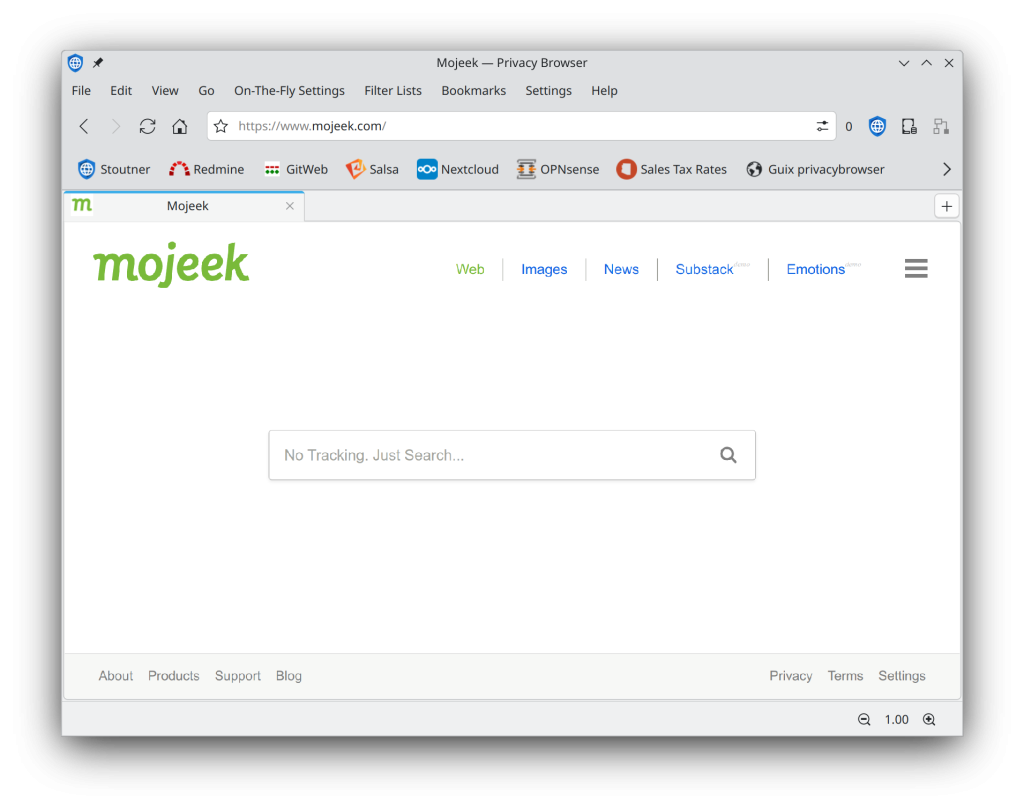
Update: this problem appears to be fixed for Qt WebEngine >= 6.8.0. The screenshot above was taken using Qt WebEngine 6.7.2.
The next release is scheduled to focus on a lot of little quality of life improvements.
