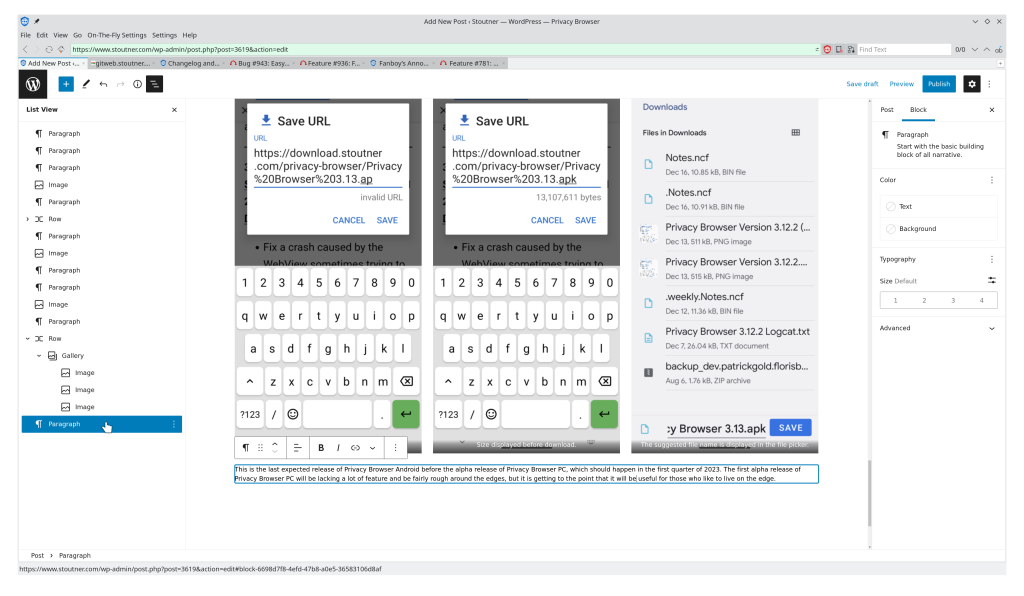Privacy Browser 3.13 was released on 30 December 2022. It fixes a crash caused by Privacy Browser sometimes trying to calculate the scroll position when the WebView doesn’t exist. There is no way I can think of that should cause this to happen, but crash logs indicate it does (gotta love Android). It also fixes a crash cause by Privacy Browser trying to check the web history when the WebView doesn’t exist.
Clear and Exit is now run when the last tab is closed by the system back button or gesture. Previously it was only run when selecting Clear and Exit from the navigation menu or when the last tab was closed with the X button in the tab layout.
Privacy Browser 3.12 contained a change to the behavior of long-pressing bookmarks in the bookmarks drawer. Previously, it would open the bookmark in a background tab and leave the bookmarks drawer open. Beginning with 3.12, it would open the bookmark in a new tab, move to that tab, and close the bookmarks drawer. It turns out this behavior broke the workflow for a small number of users. The behavior introduced in 3.12 is what is desirable for the majority of users, but two features have been added with 3.13 to accommodate those who liked the previous functionality. First, long-pressing on a bookmark folder in the bookmark drawer now opens all the bookmarks it immediately contains. Second, it is now possible to pin the bookmarks drawer, which allows users to open a number of bookmarks by long-pressing them without having the bookmarks drawer close each time.
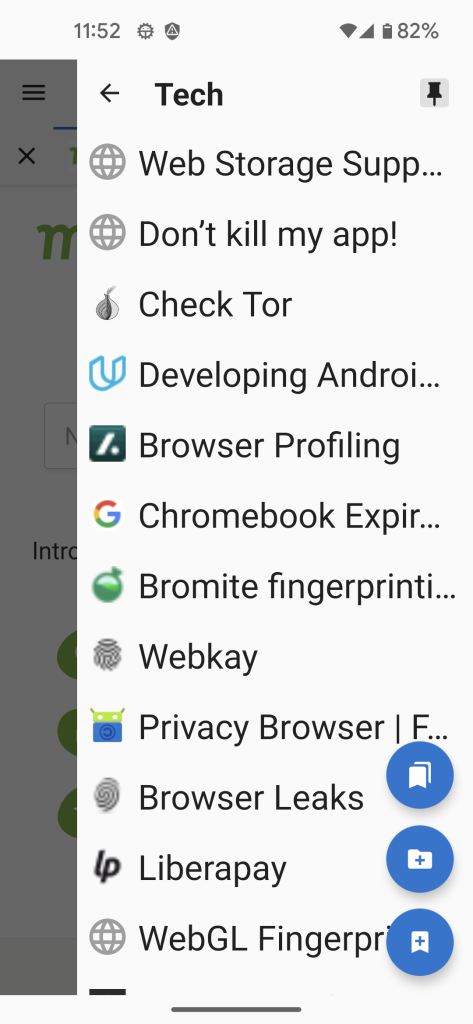
Web pages often contain links to several different favorite icons of differing resolutions (don’t ask me why web developers, including the developers of WordPress which hosts stoutner.com, do such things). These favorite icons load in a random order each time the page loads. Previously, each of these icons would be displayed in the tab, with icons received later replacing icons received earlier. This sometimes caused low-resolution icons to replace higher-resolution icons. 3.13 modifies this behavior so that favorite icons received later only replace icons received earlier if they are of a higher resolution.
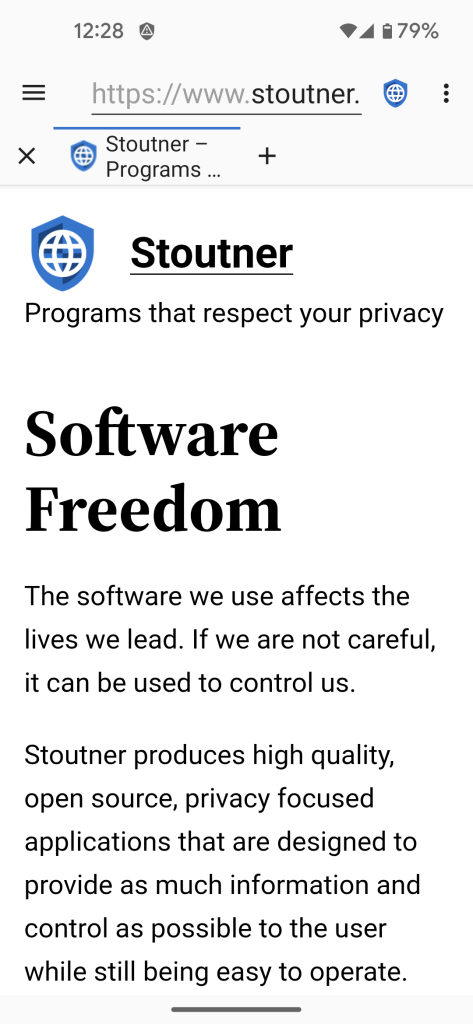
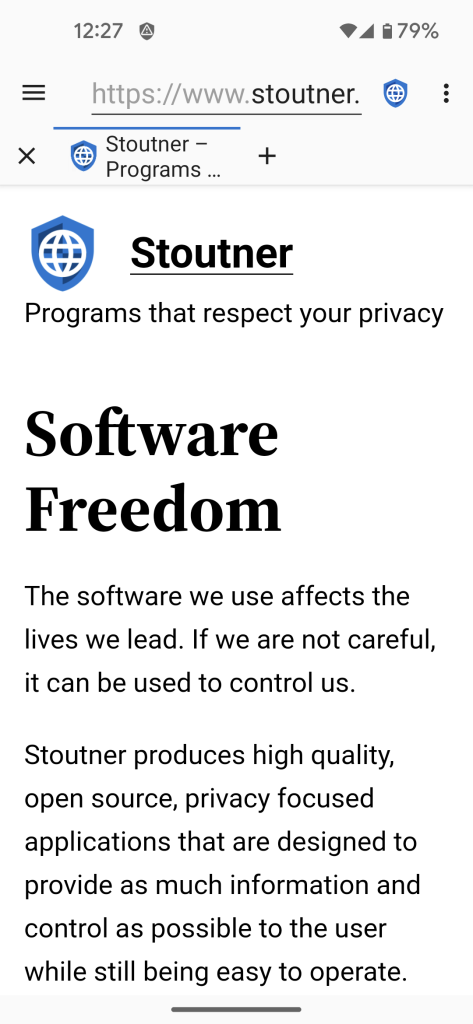
Guide > Permissions has been updated with an explanation of the DYNAMIC_
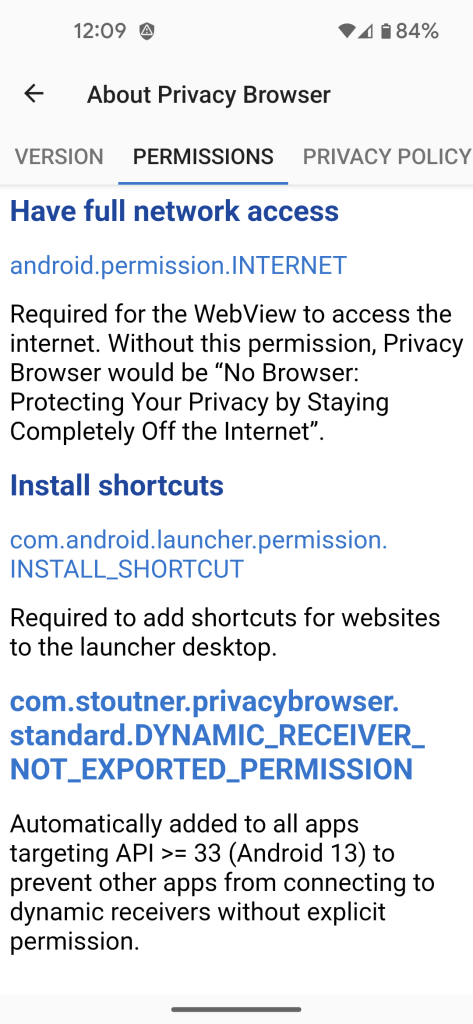
EasyPrivacy was updated so that it doesn’t unintentionally block all of startpage.com and Fanboy’s Annoyance List was updated so that it doesn’t unintentionally block all resources on spotify.com. The irony with the alteration to Fanboy’s Annoyance List is that, during the release process, the upstream list was updated to no longer contain the problematic entry.
The default file name for saving settings has changed from Settings <version number>.pbs to Privacy Browser Settings <version number>.pbs. Guide > User Agent was updated to reflect the Electronic Frontier Foundation’s renaming Panopticlick to be Cover Your Tracks. The Logcat icon was updated.
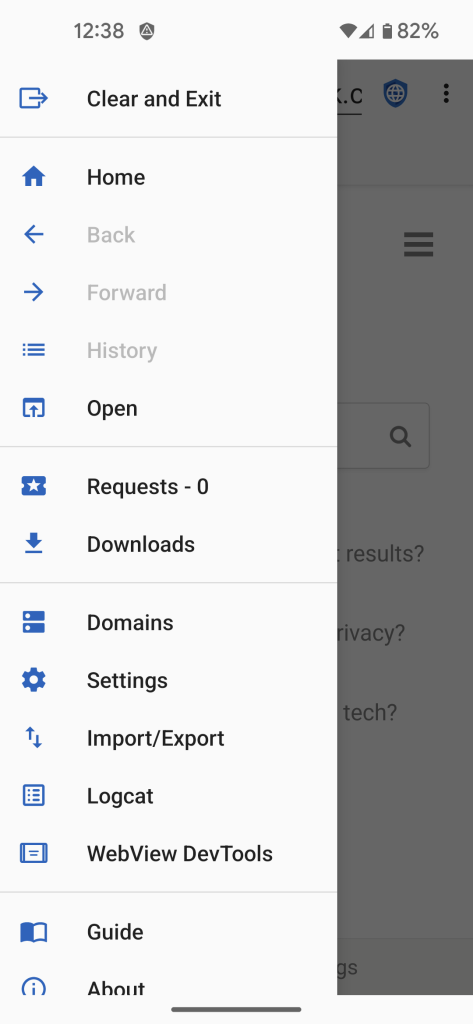
The save dialog now updates the suggested file name as well as the file size when the save URL is edited. The suggested file name is used in the subsequent file picker screen.
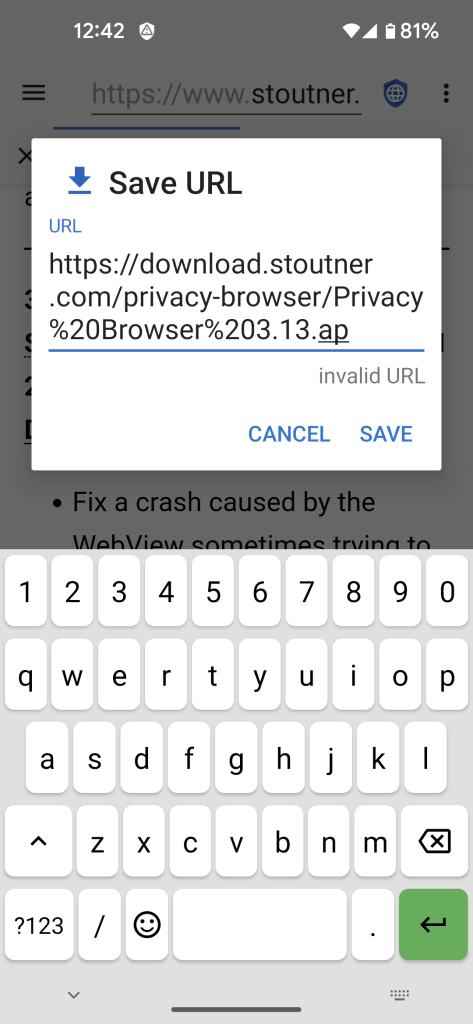
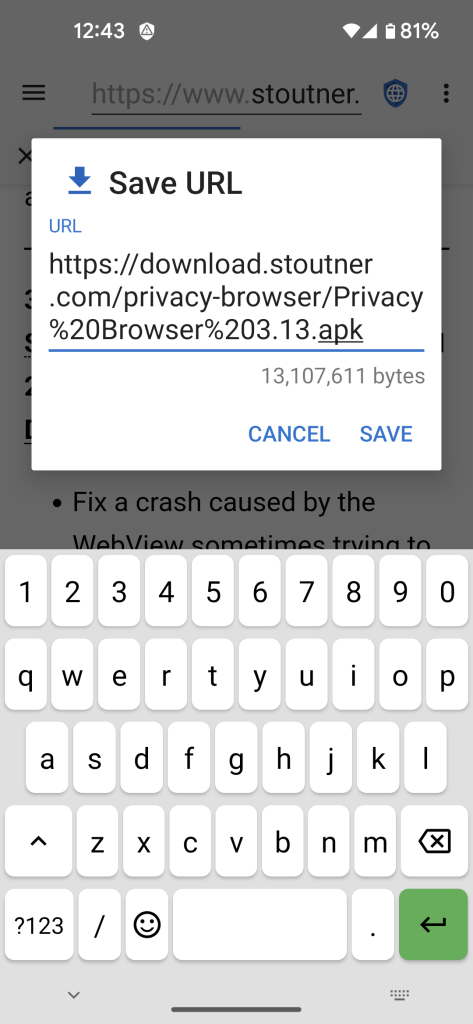
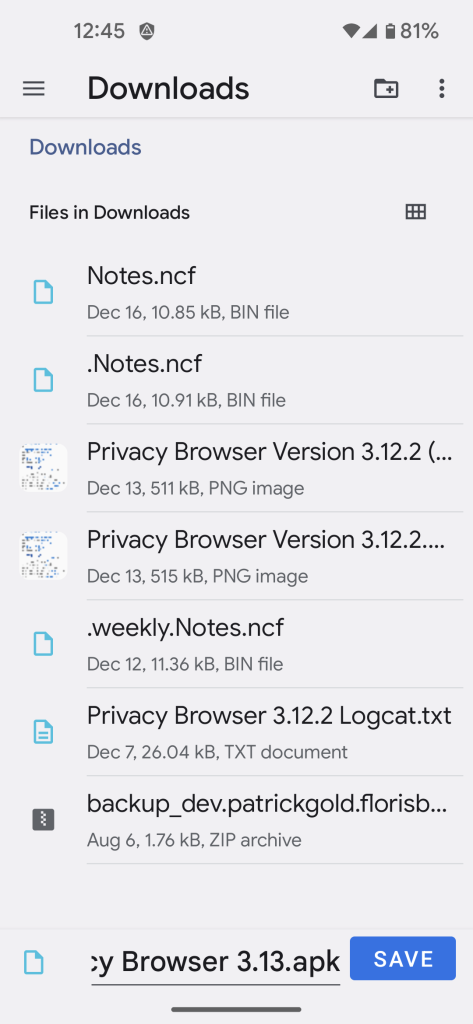
This is the last expected release of Privacy Browser Android before the alpha release of Privacy Browser PC, which should happen in the first quarter of 2023. The first alpha release of Privacy Browser PC will be lacking a lot of features and will be fairly rough around the edges, but it is getting to the point that it will be useful for those who like to live on the edge.