Privacy Browser 3.8.1 has been released. It removes Startpage from the list of search engines and changes the default search engine and homepage to Mojeek. This is a significant enough change that I have written a separate post about the details.
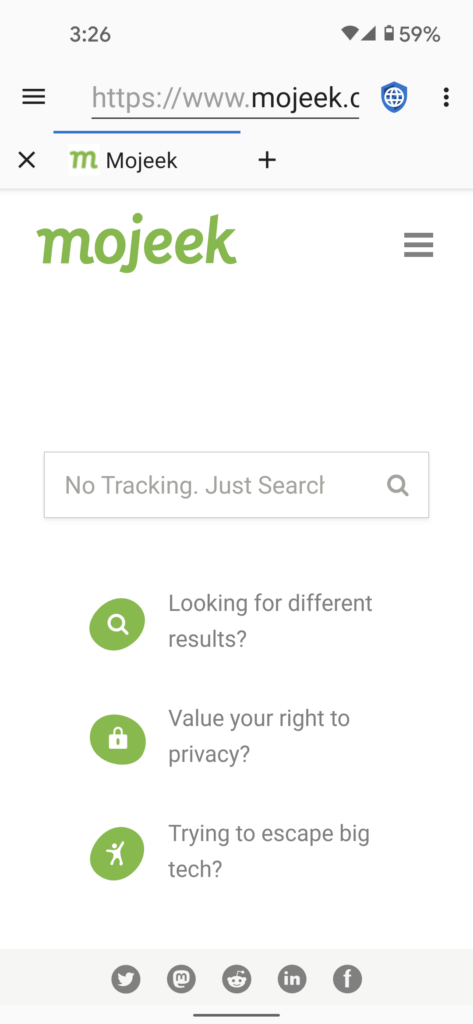
The order of items in the navigation menu is now inverted when when the app bar is on the bottom of the screen. I had considered doing this when I first created the bottom app bar option, but didn’t because on devices with smaller screen not all the menu will fit. And because the menu always initially opens with the top entry visible, this means that the most important entries might require scrolling before they are visible. However, I realized that on my Pixel 5 and my wife’s Pixel 4a the entire menu is visible, and it is unlikely that any new devices are going to ship with smaller screens than these phones have.
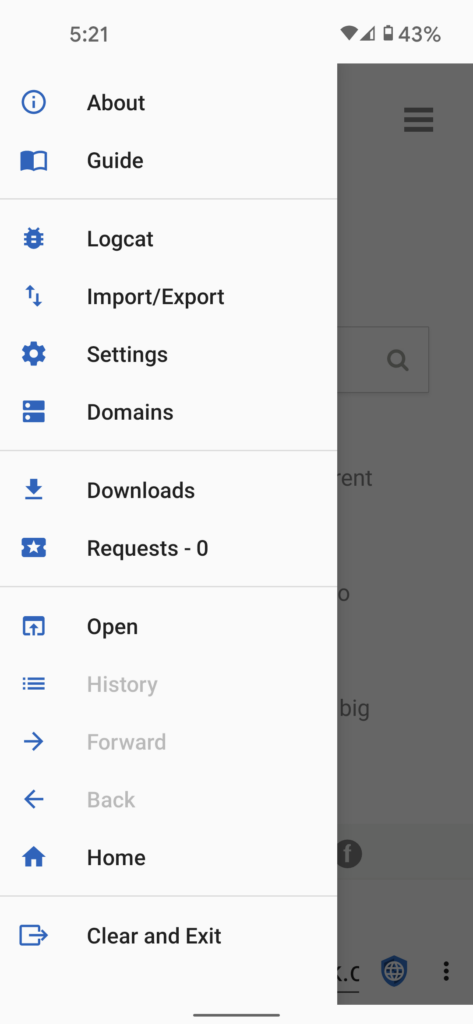
This doesn’t work out perfectly on all devices. For example, consider the screenshot below from a Nexus 9 tablet. In cases like that, each time the menu is first opened after Privacy Browser is restarted it will populate from the top down, cutting off anything that doesn’t fit. However, once it is scrolled, the menu will retain the scroll position even after it is closed and reopened. Many users want easy access to Clear and Exit, which I agree is highly desirable. For those who may not know, tapping the X icon when there is only one tab open runs Clear and Exit. The only difference between the X icon and the Clear and Exit menu entry is that Clear and Exit closes all the tabs first.
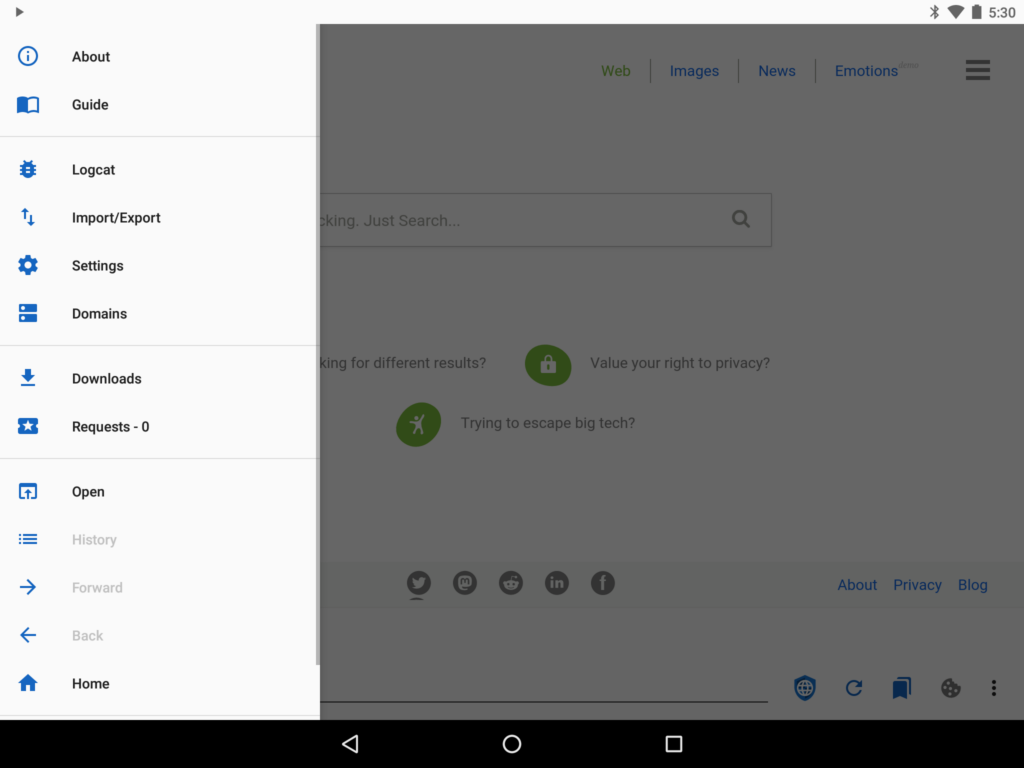
The bottom app bar is now always displayed when a new tab is opened. This fixes a problem where users can end up with no app bar and no way to get it back without restarting the app. This doesn’t happen with the top app bar because the nested scrolling that is used to show and hide it works even if a webpage is not loaded. But, because of the limitations of how scrolling works with the app bar on the bottom of the screen, this can become an issue.
The intent filters have been updated to only offer Privacy Browser as an option for content URLs if they are text, images, or MHT archives. This prevents Privacy Browser from offering to open things it can’t handle.
A few rare crashes were also fixed. Life would be so much easier if the Android Activity Lifecycle wasn’t constantly killing parts of your app that shouldn’t be killed. Not having to deal with the Android Activity Lifecycle is the single most exciting thing I am looking forward to with the development of Privacy Browser PC.
With this release I have decided to no longer include a separate entry for each language translation in the changelog. Each language will continue to list the translator for that language in About > Changelogs inside the app. And all the translators will continue to be listed at About > Contributors and in the headers of each of the translation files. This change is driven purely by my realizing that, as the number of translations grow, it will become unweildy to list them all in the changelog. The translators perform a much needed service, and I am grateful for them. If Privacy Browser ever grows to the point that it makes more money than I need to provide for myself I intend to financially compensate the translators for their time and effort.
