Privacy Browser 3.1 has been released. This adds a much requested close tab button to the app bar. If there is only one tab, this button will run Clear and Exit.
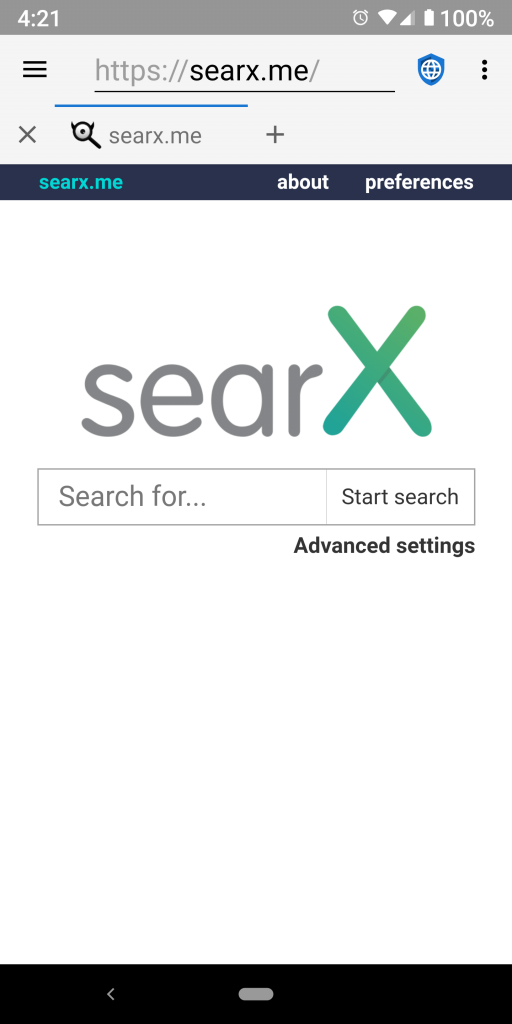
This release fixes a problem with elements on a web page not being able to scroll left and right that was caused because the view pager kept stealing all the input and trying to figure out if the user was trying to swipe left and right to change pages. The solution was to disable swiping in the view pager as a method of changing pages. Now, the only way to change pages is to use the tab layout in the app bar. This has the additional benefit of making the scrolling of the app bar on and off the screen smoother, because it turns out the view pager was also messing with this input trying to decide if the user was attempting to swipe the view pager.
There is a new splash screen that displays when Privacy Browser starts, which shows the loading status of the blocklists. There has also been a fair amount of effort put into decreasing the load time of the app, resulting in an approximate 50% decrease on many of the devices I have tested. Initially I was planning on converting the blocklist storage into SQLite databases, but I ended up not doing that because the internal structure of the blocklists and SQLite are not directly compatible.
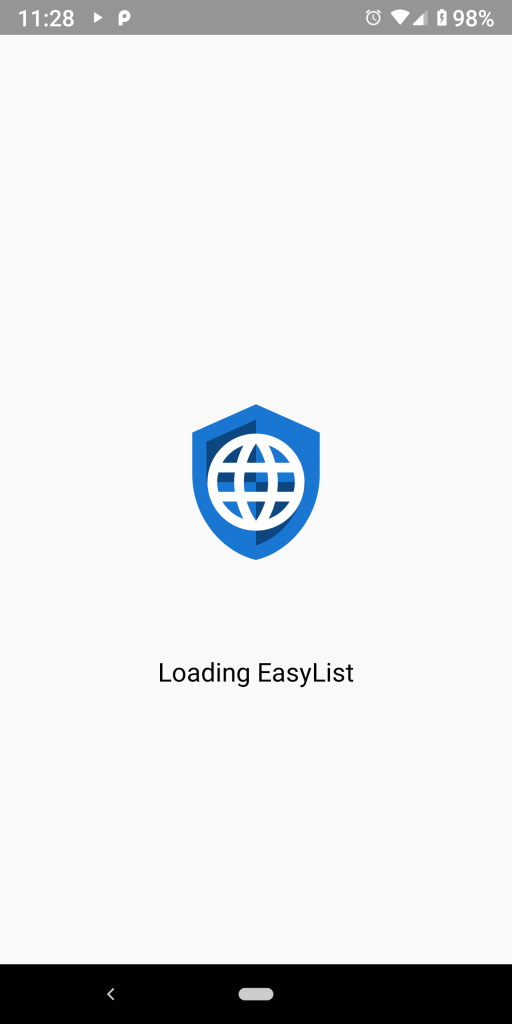
Based on a user suggestion, Privacy Browser now modifies URLs to remove some common tracking IDs and AMP (Accelerated Mobile Pages) redirects. I have created a page with details about what each of these settings do.
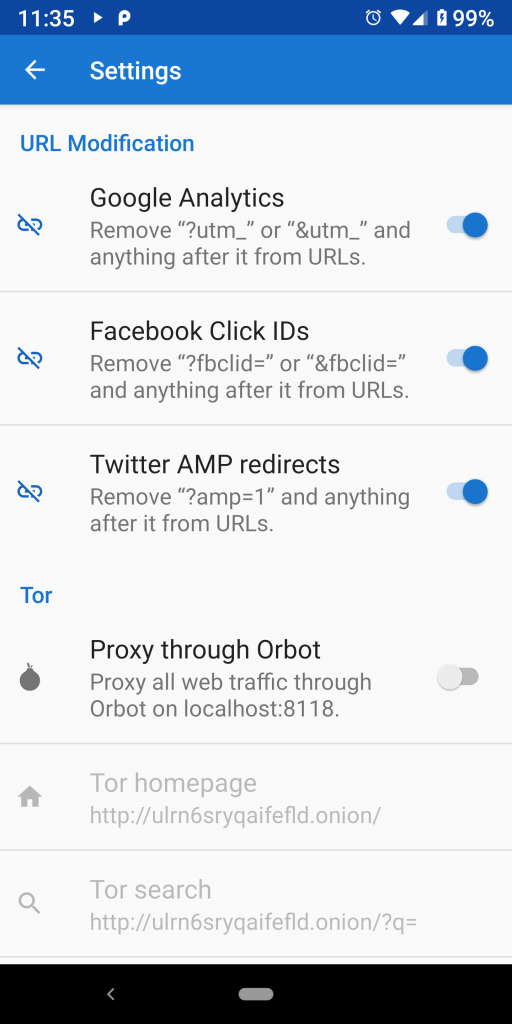
Images can now be opened in new tabs. This complements the ability to open links in new tabs that was introduced in version 3.0.
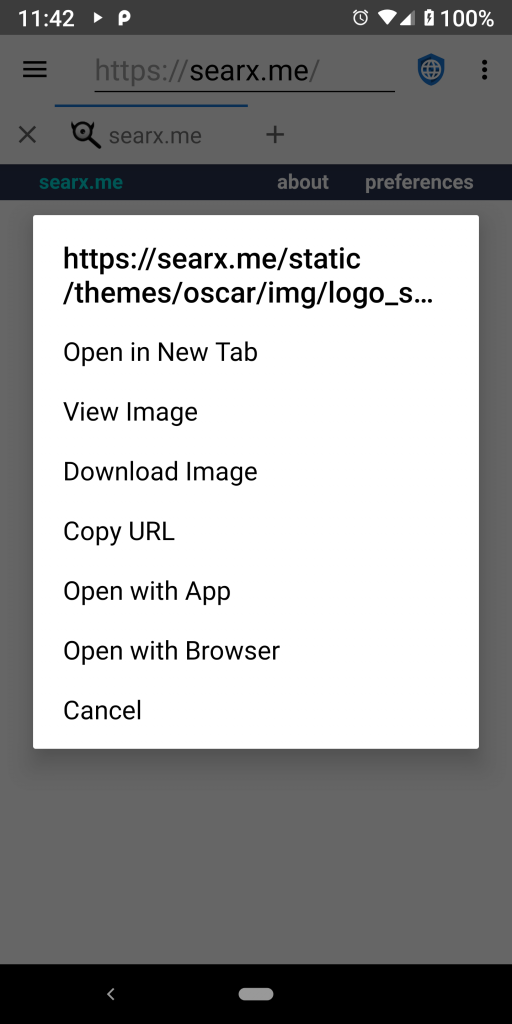
Web search was fixed, which didn’t work if a tab was already open. A bug was fixed that caused Privacy Browser to be restarted whenever entering or exiting split screen mode. Changes to Download with External App was improved so that they apply to existing tabs. The file browser was improved to work with additional file managers. An option was added to enable/disable the wide viewport. Intermittent problems were fixed relating to opening intents from other apps and setting the current WebView when switching tabs.
For devices running Android Oreo (8.0, API 26) and newer, the about screen now shows the WebView provider. For example, in the screenshot below, it is provided by Google Chrome.
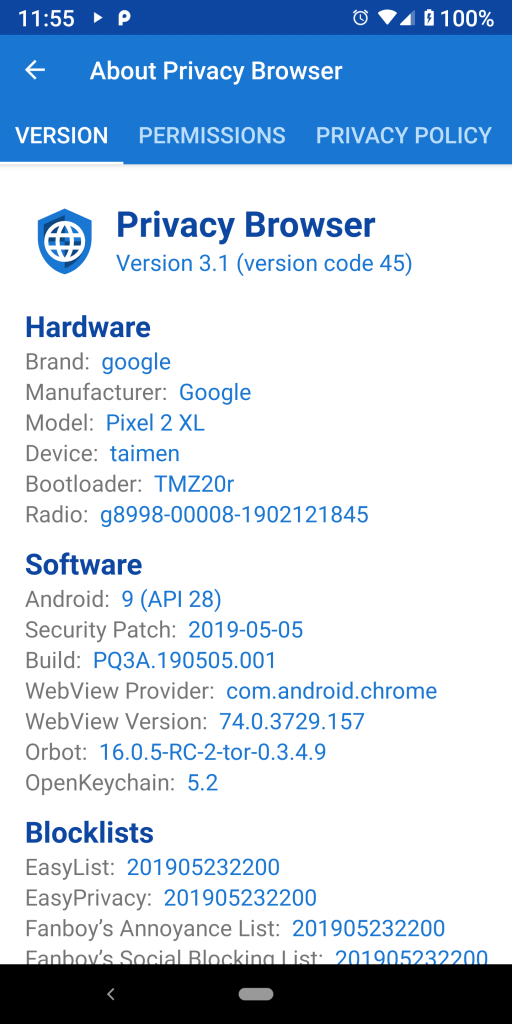
The Layout submenu in the options menu has been renamed Page. This is similar to the naming syntax in other browsers and should make it easier for people to locate Find on Page. Print and Add to Home Screen were moved from the Share submenu to Page, which seemed like a more natural home with the new name.
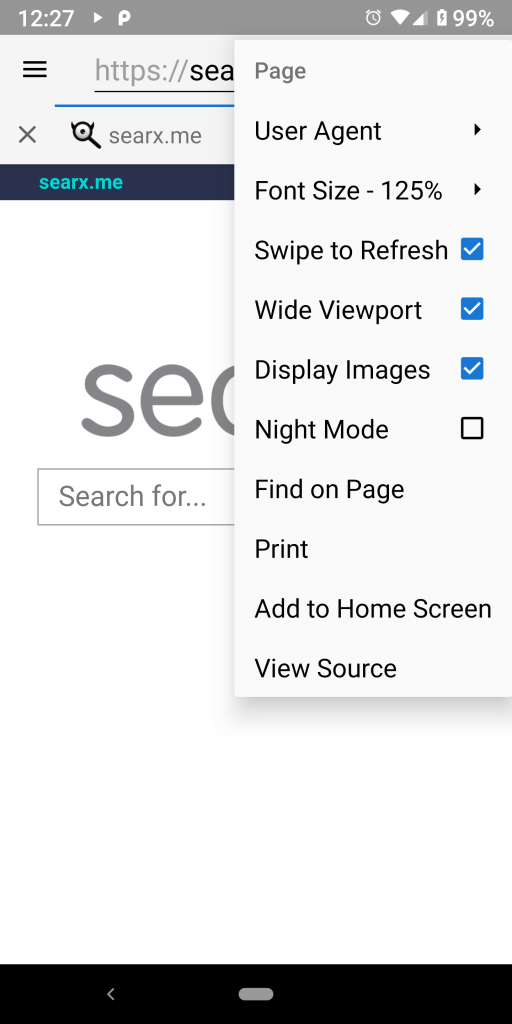
The names of the first five settings were shortened. On Android Oreo (8.0, API 26) and newer, the Save Form Data settings is not displayed because it no longer applies.
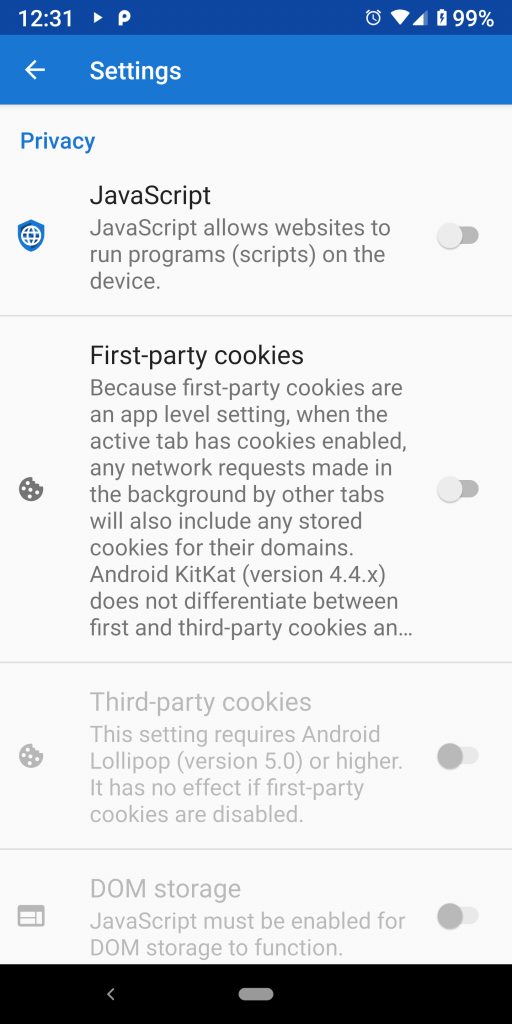
A number of other changes in this release should improve the stability of the code base, decreasing the number of crashes you should experience
This release features the first complete Turkish translation. The German translation was updated by Bernhard G. Keller, the Italian translation was updated by Francesco Buratti, the Russian was updated, and the Spanish translation was updated by Jose A. León.
The next release will add support for I2P, which is a network, like Tor, designed to hid the user’s IP address.
