Privacy Browser 1.13 adds a full-screen browsing mode. Double-tapping on the screen will hide the app bar and make the system and navigation bars translucent.
There is an option in the settings to make the full-screen mode hide the system and navigation bars as well. In this mode, they can be temporarily shown by swiping from the edge of the screen.
As a side note, there is an odd bug in Android which causes a scrim to print on the right of the navigation drawer if the navigation bar is translucent and the screen is rotated so that the navigation bar is displayed on the right.
The default user agent has been changed from the WebView default to PrivacyBrowser/1.0. This causes most websites to layout in desktop instead of mobile mode. The setting on existing installations of Privacy Browser will not be affected and users can change the user agent to the WebView default if desired.
Copy URL was added to the URL context menu.
I have begun the process of translating Privacy Browser into Spanish. IANANS (I Am Not A Native Speaker), but I served a Spanish speaking mission as a young man, and with a bit of work I can produce a passable Spanish translation. All the strings for the user interface have been translated in Privacy Browser 1.13. In future releases I will work on the content in Guide and About, probably translating 1 or 2 tabs per release.
About ? Permissions has been updated for Privacy Browser Free describing the permissions used by the Firebase ads.
A Clear History button was added to the history dialog. The back button now navigates to parent folders in the Bookmark activity. Updated German translations were provided by Aaron Gerlach.
During the development of Privacy Browser 1.13, the Java classes were organized into folders. This caused the path of the launcher activity to change. When this happens, Android deletes any launcher icons on the home screens. They can be recreated by dragging Privacy Browser from the app drawer back to the home screen.
The major feature planned for Privacy Browser 1.14 is an ad blocker.

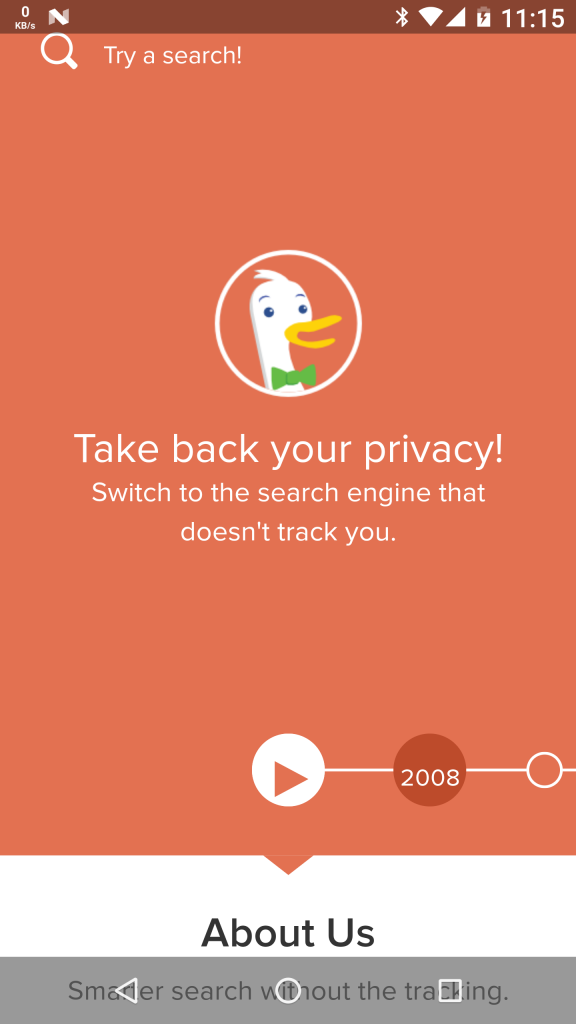
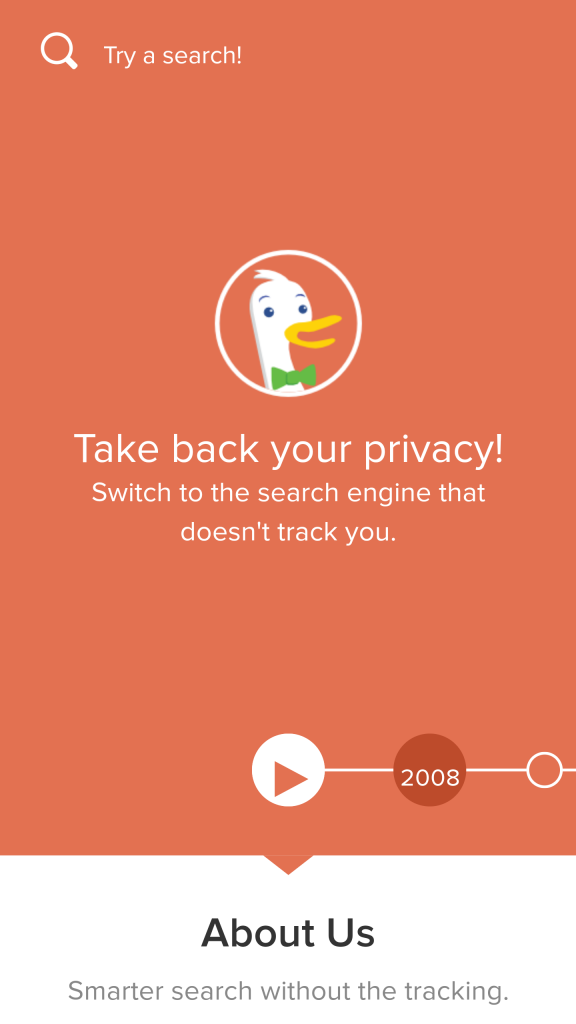
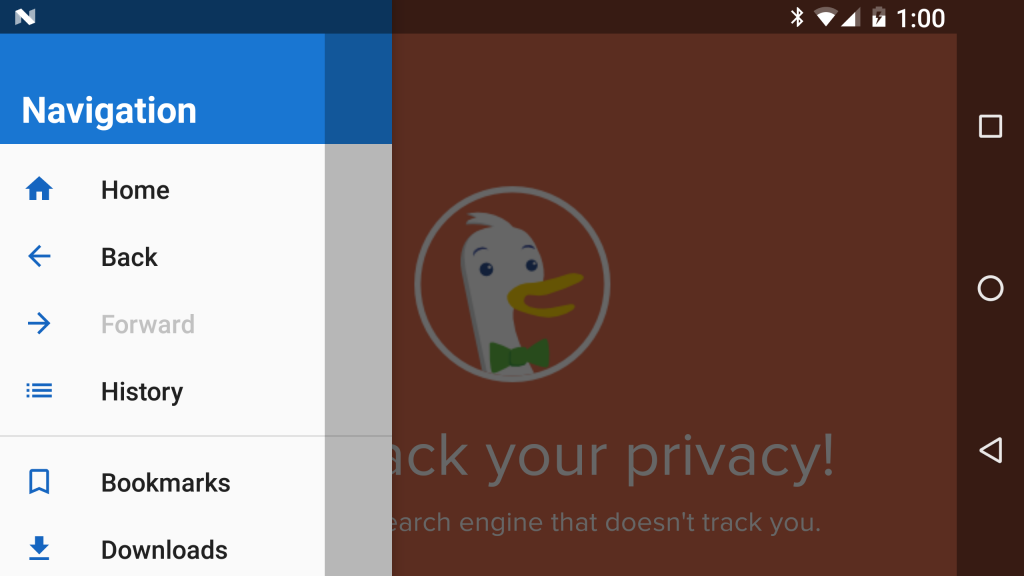
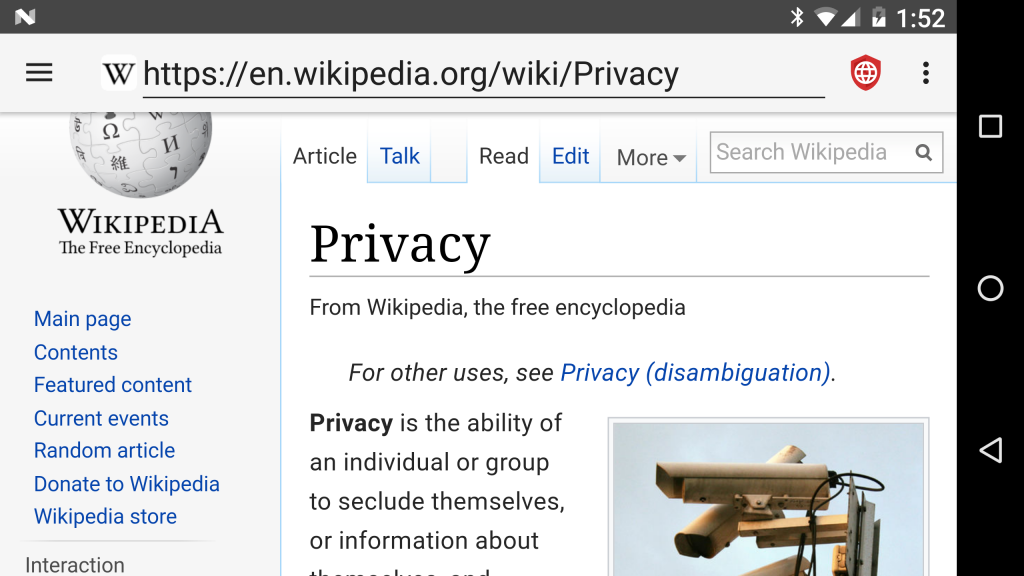
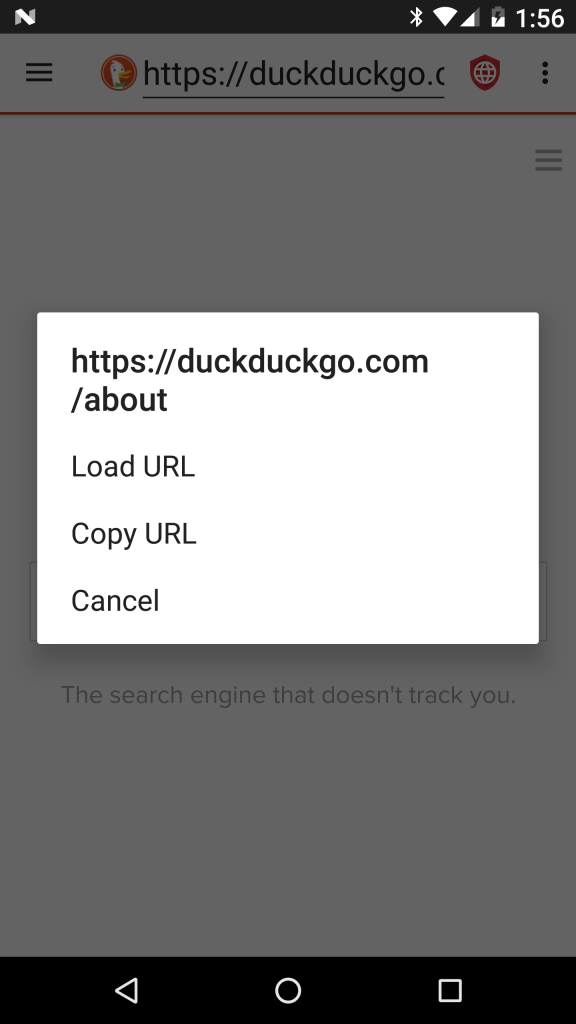
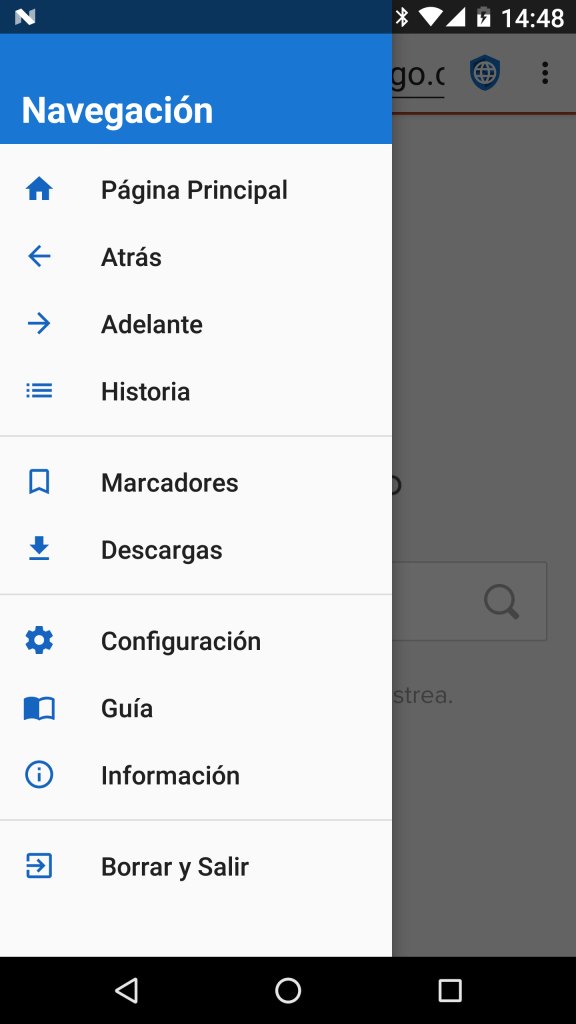
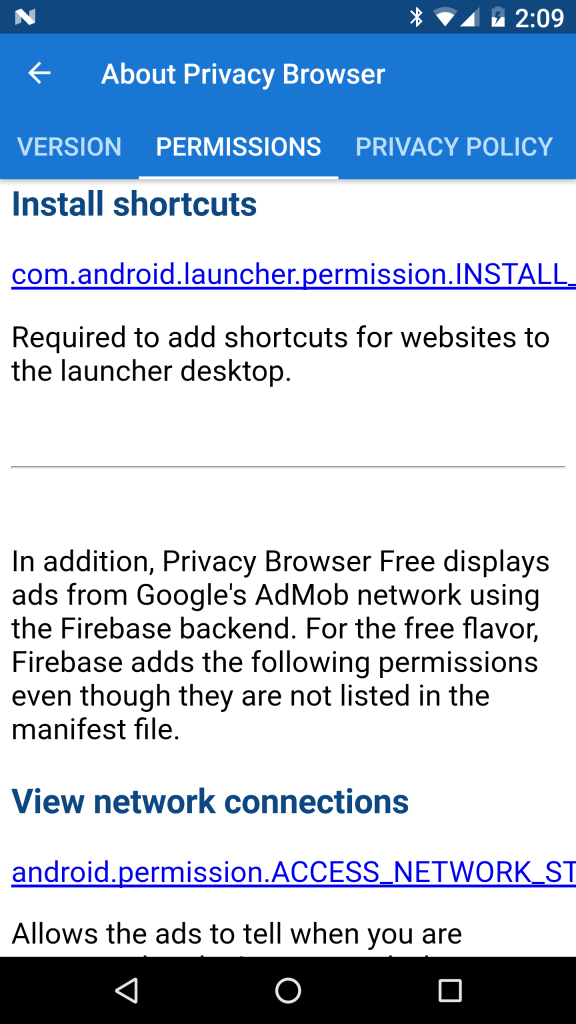
Comments
2 responses to “Privacy Browser 1.13”
[…] the release of Privacy Browser 1.13, the default user agent was changed to PrivacyBrowser/1.0. Â This causes most website to load the […]
[…] default user agent was supposed to change to PrivacyBrowser/1.0 with the previous release, but due to the lack of changing the most important section of the code, it didn’t actualy […]