Privacy Browser 3.8 has been released. It includes an oft-requested option to move the app bar to the bottom of the screen.
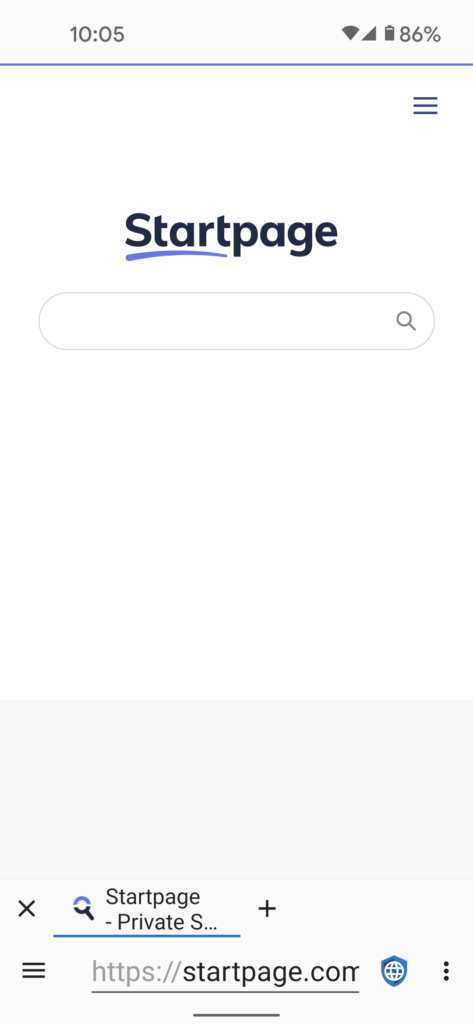
Because of limitations in the standard Android views used to build the user interface, scrolling of the app bar works differently on the bottom of the screen than at the top. As currently implemented, scrolling of the bottom app bar is susceptible to app bar spoofing if JavaScript is enabled.
Also, because of limitations in how Android creates a settings fragment from a preferences.xml file, the app bar in the Settings activity is located at the top of the page instead of the bottom. This might be something I fix in the future.
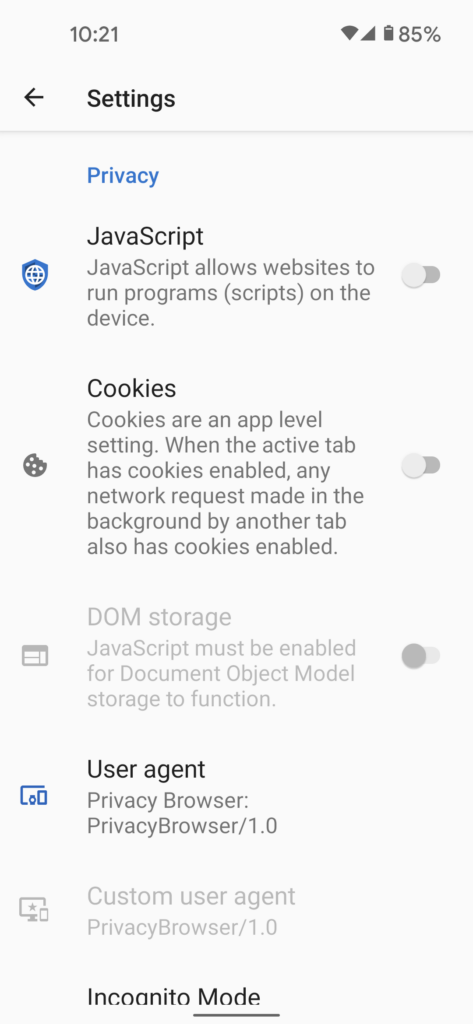
The saving of web archives, temporarily removed in the last release due to the API 30 transition, has been restored. Note that currently, when opening an MHT file, you will have to specify it as such in the open dialog. This will remain the case until Android’s WebView is updated to recognize MHT files in content URLs.
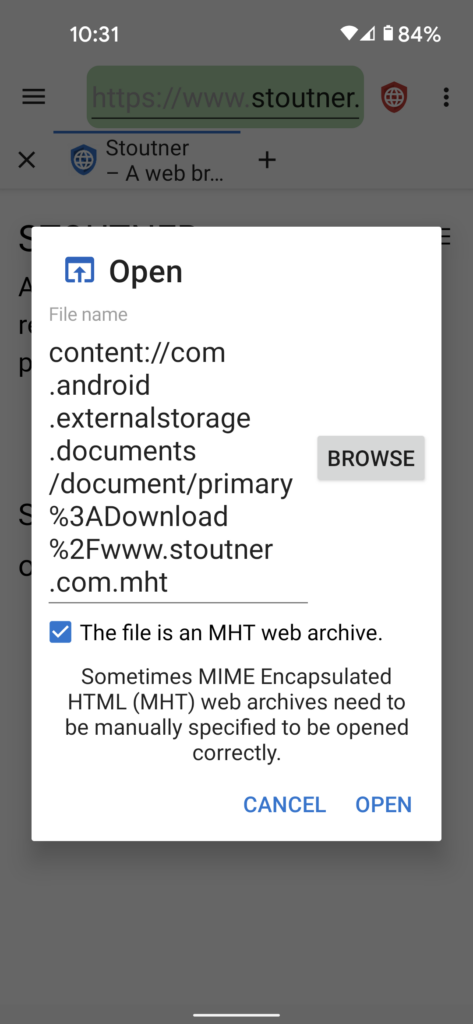
The ability to use an external app to download files was restored. This was originally added in Privacy Browser 2.14 to fix a bug with Android’s download manager on Android 7 when connected to a VPN. It was removed in Privacy Browser 3.4 when the internal downloading of files was implemented as I assumed that it would no longer be used. However, some users have requested it be restored, and I am happy to oblige. Note that, when downloading with an external app, proxy settings will not be honored and it will not be possible to download from websites that require a login as cookie information is not passed to the external app. Any app with an intent filter that handles HTTP/HTTPS URLs with a “text/html” MIME type, like Download Navi, should be presented as an option to download the file.
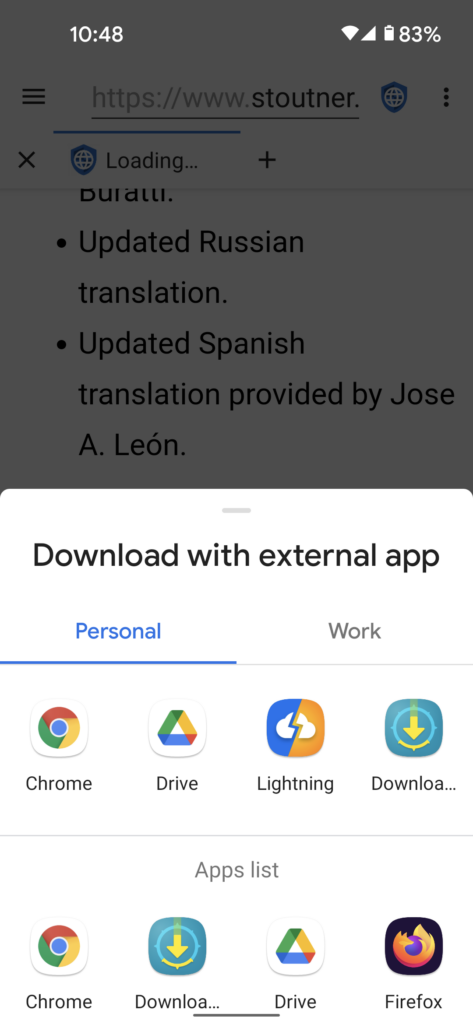
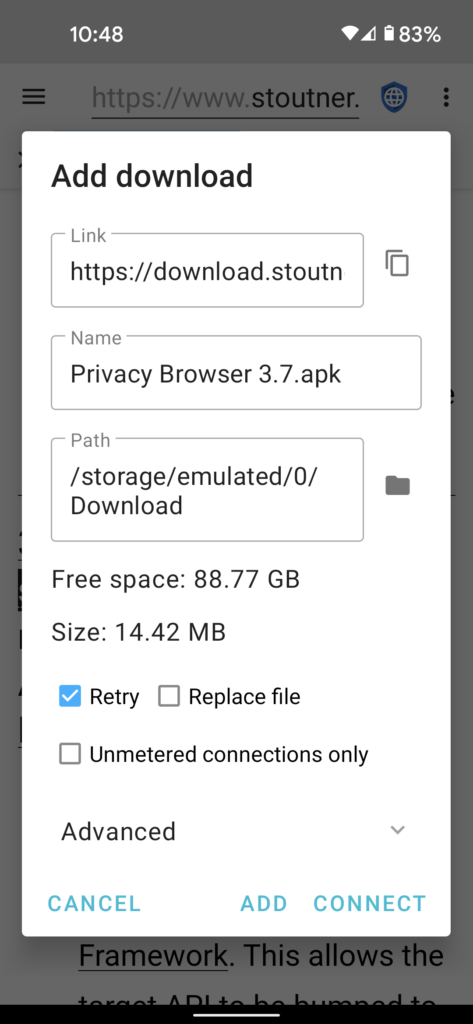
The navigation menu has an entry for Downloads, which loads Android’s default download manager showing the contents of the Download directory. However, it turns out that a number of users or custom ROMs have either removed or disabled the download manager, causing a crash when this menu entry is selected. To fix this problem I decided to open up any installed file manager if the download manager is not functioning. However (surprise, surprise) there isn’t a standardized way to open a file manager on Android. So, first I try any app that can view the “vnd.android.document/directory” MIME type. If that fails, I try any app that can view the “resource/folder” MIME type. And if that fails, I present a snackbar to the user informing them that their system is deficient.
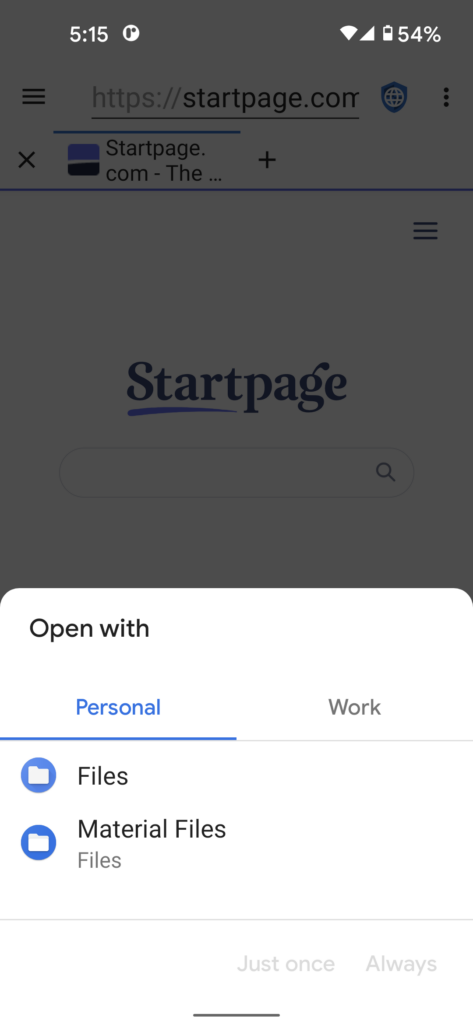
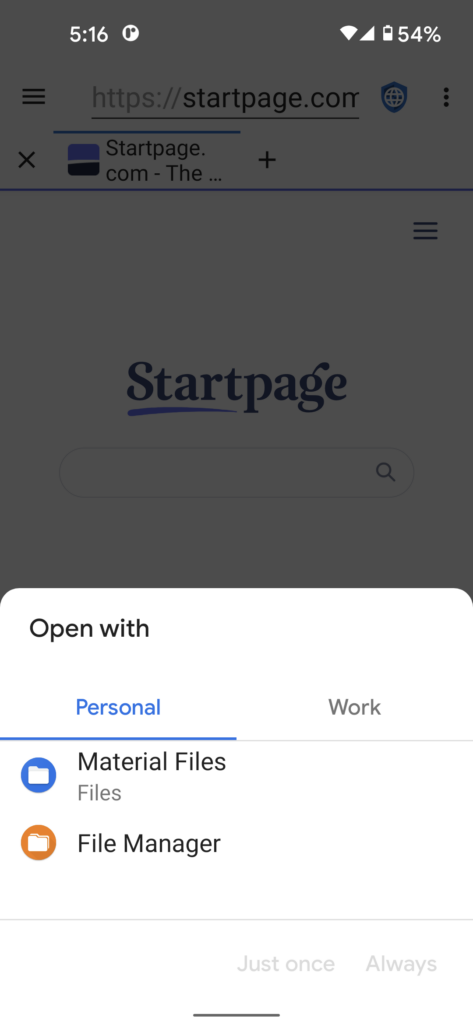
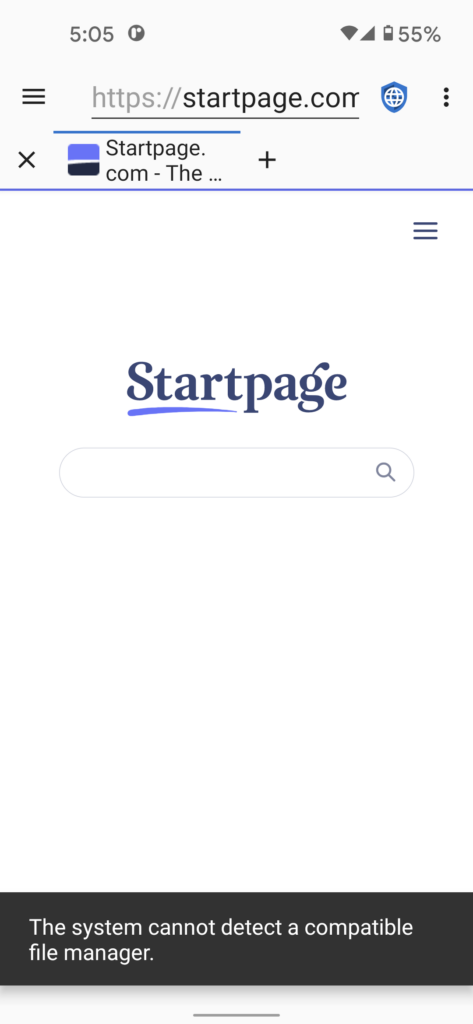
Monocles has been added to the list of search engines. I am also considering making it the default search engine. My biggest concern is that, as a (highly) modified Searx instance, it will fall prey to the same rate limiting problems that other Searx instances experience once they are put under load.
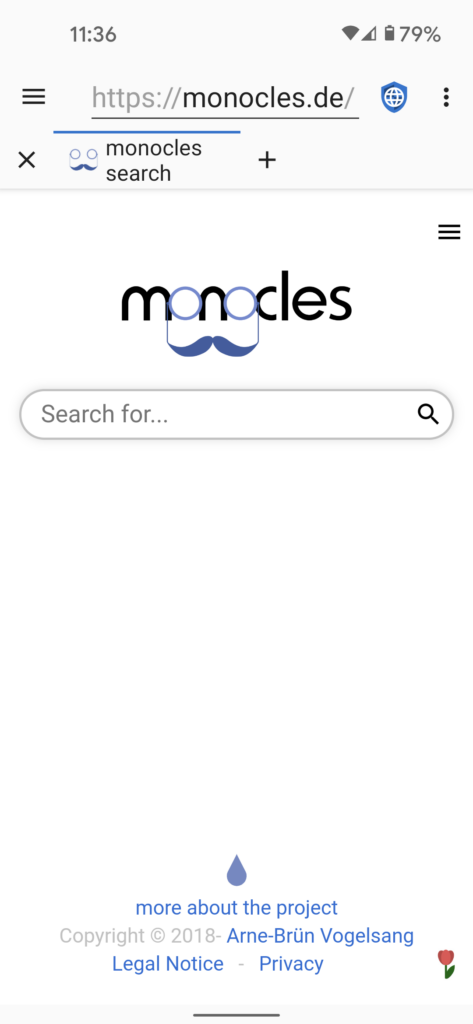
Do Not Track and third-party cookie options have been removed. The world has finally realized that DNT is meaningless. And, not only is the world in general going to get rid of third-party cookies, but, in all the years I have used Privacy Browser, I have never had to enable third-party cookies to make a website work correctly. So, there is no reason to continue including the option.
Privacy Browser now offers to open content URLs shared by other apps. So, for example, Privacy Browser can be used as a picture or text viewer.
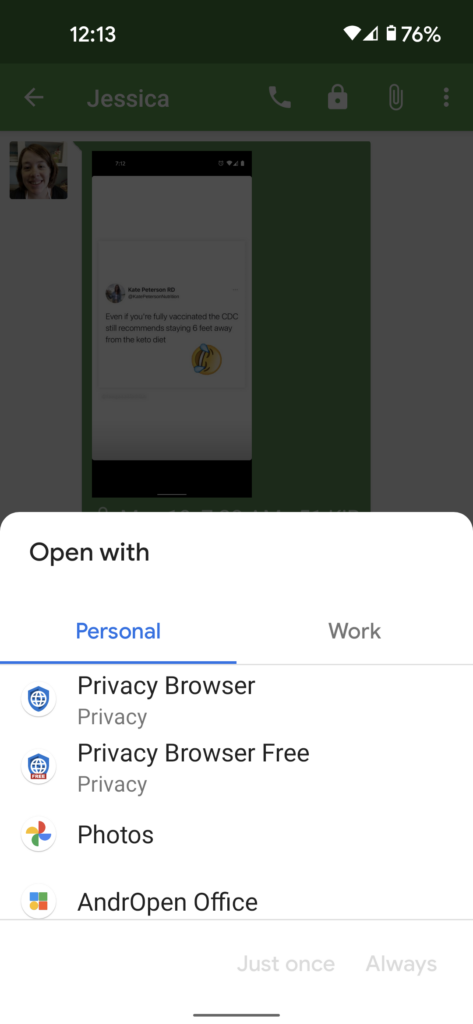
View Source can now handle both content URLs and untrusted SSL certificates.
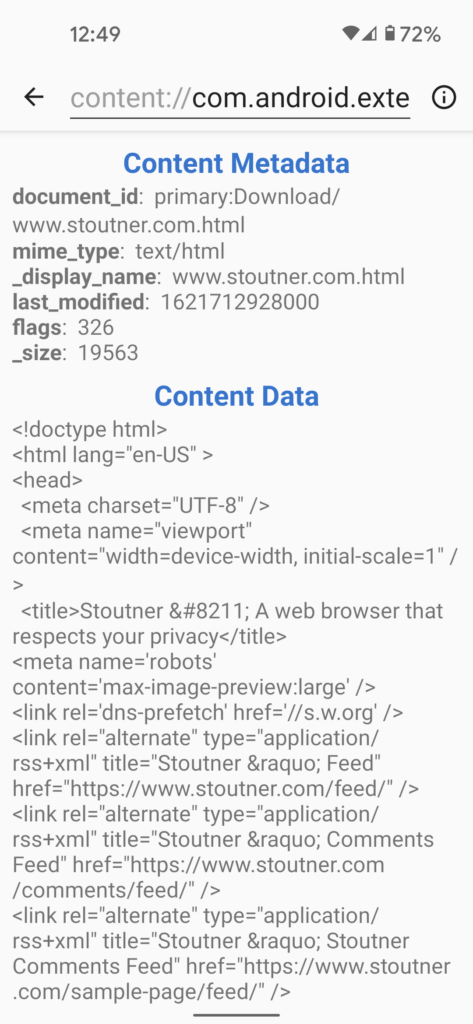
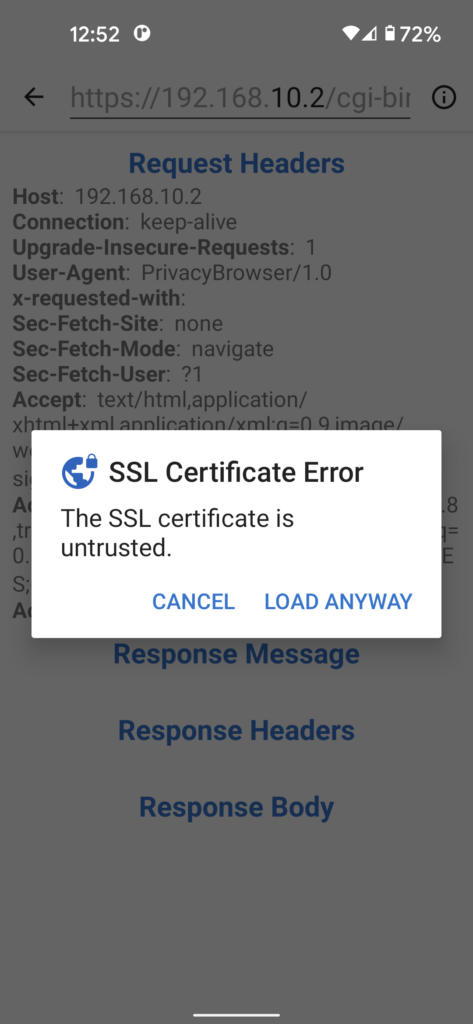
A bug was fixed that consumed excessive CPU, and, hence, would freeze the UI on some devices, by too frequent updating of the snackbar when downloading files. A crash was fixed that manifested when restarting the Settings activity and then toggling certain switches. A crash was fixed that occurred when the View SSL Certificate dialog was displayed while the app restarted. A crash was fixed on certain devices without cell-phone radios when displaying About > Version. A bug was fixed that allowed tapping on the bookmarks drawer header to activate icons beneath it. Opening a bookmark in a new tab via a long-press from the bookmarks drawer now displays a snackbar so the user know what has happened. Full screen videos are now closed when a new tab is opened via an intent. And the deleted bookmark count now includes bookmarks in subfolders.
The Brazilian Portuguese translation was updated by Thiago Nazareno Conceição Silva de Jesus. The French translation was updated by Kévin L. The German translation was updated by Bernhard G. Keller. The Italian translation was updated by Francesco Buratti. The Russian translation was updated. And the Spanish translation was updated by Jose A. León.
The roadmap has been updated to reflect the focus of work shifting to the building of a PC version.

Comments
One response to “Privacy Browser 3.8”
[…] and myself to speed up development of Privacy Browser for the PC. Accordingly, with the release of Privacy Browser 3.8, I am going to shift my primary focus to developing Privacy Browser for the PC and bringing it into […]