Privacy Browser 3.4 has been released. It replaces the use of Android’s built-in download manager with a custom implementation. I didn’t start off trying to do this. Rather, I was building a feature to save a raw URL, and after I had done it I realized I could use it for all download purposes.
As I explain in the design guidelines, I attempt to reuse existing Android elements as much as possible. However, there are a couple of things about Android’s download manager that are unsatisfactory. First, it doesn’t provide a mechanism to specify a proxy. Second, it doesn’t work at all on Android 7.0 when a VPN is enabled. This was the reason that Privacy Browser added an option to download with an external program in version 2.14. With this release, that is no longer needed, so it has been removed.
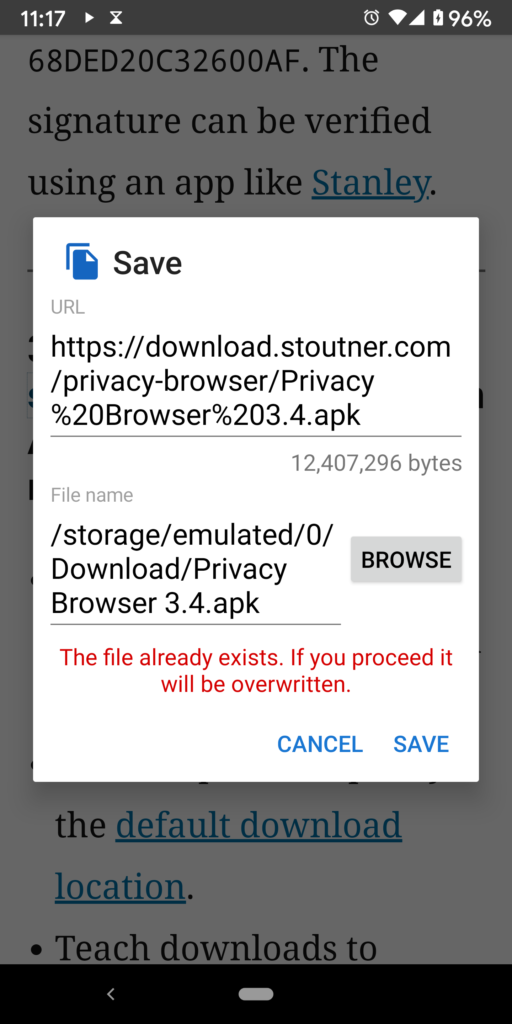
There are a few things I really like about this implementation. First, the download URL is editable live. This is a feature that isn’t available on any other browser I have used, that, once I realized I could do it, tickled me pink. It isn’t something I would use often, but it doesn’t take any more space than displaying the URL, which is what I was originally going to do, and there are a few times I would like to modify a URL before download.
The file size is retrieved via an HTTP HEAD request whenever the URL is edited. This also indicates if a URL is invalid.
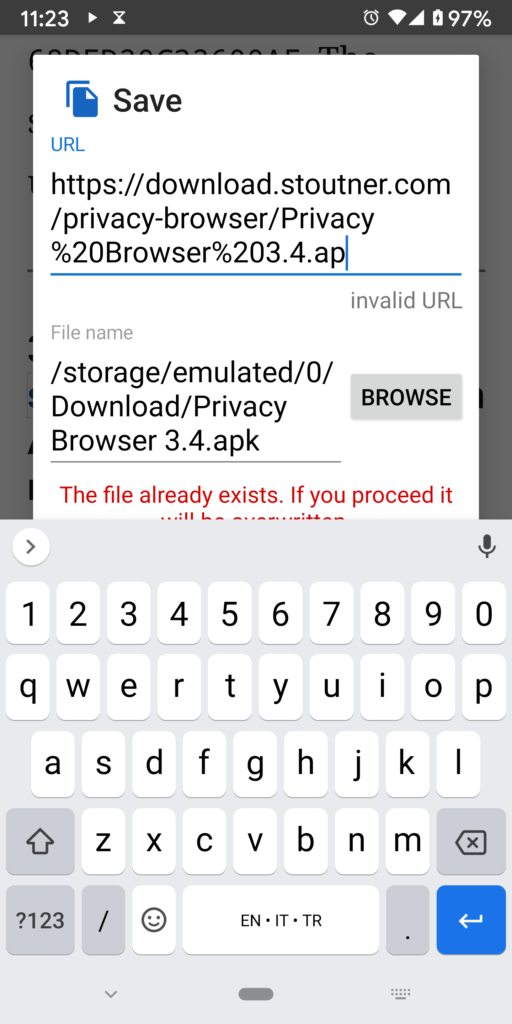
The file name is populated using the new download location option combined with a file name extracted from the URL.
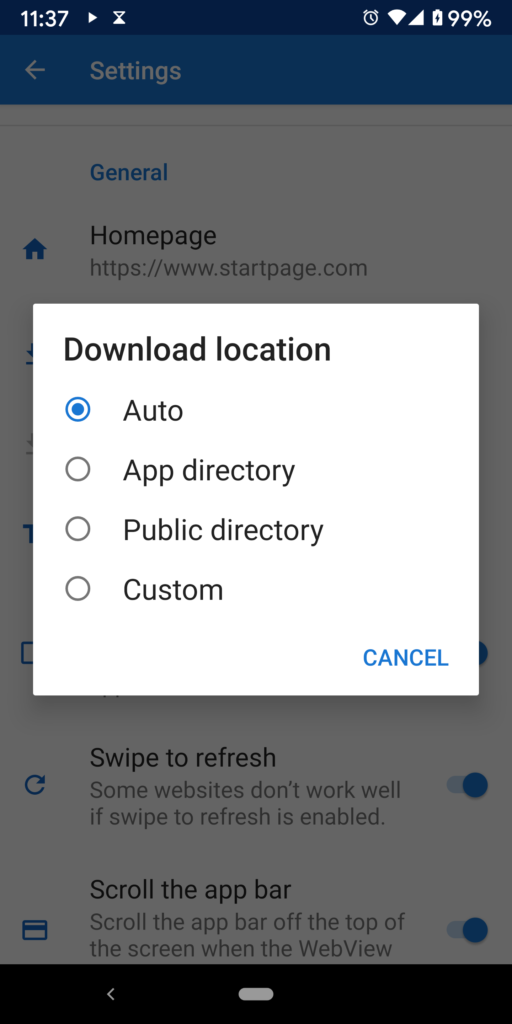
File locations in Android are complex, so they deserve a bit of explanation. The first aspect is that the naming structure has changed over time. In older version of Android, user files were located in /storage/sdcard. Beginning in Android Lollipop (version 5.0, API 21), the file location was changed to /storeage/emulated/0. The 0 indicates the first profile. If there are other profiles on the phone, they will have different numbers. Note that it is possible that OEM customizations to Android might change these locations.
In addition to the base location, beginning with Android Marshmallow (version 6.0, API 23) an apps ability to read and write files is restricted based on the storage permission. So, any app can read and write to its public directory, which is a subdirectory that includes the app’s ID. For the standard flavor of Privacy Browser it is /storage/emulated/0/Android/data/com.stoutner.privacybrowser.standard. Any files saved in this directory are deleted by Android if the app is uninstalled. Reading and writing to other public directories requires the storage permission.
Selecting auto for the download location automatically chooses an appropriate directory based on the version of Android and the status of the storage permission. For example, on my phone it selects /storage/emulated/0/Download if the storage permission has been granted and /storage/emulated/0/Android/data/com.stoutner.privacybrowser.standard/files if it hasn’t.
If custom is selected, the user can use the separate Download Custom Location preference to specify a location. It should be a user-writable path that doesn’t end in a /. If a user attempts to download a file to a public directory without enabling the storage permission a notice is displayed at the bottom of the save dialog. Before the file is saved, a dialog is presented requesting that the user grant the storage permission.
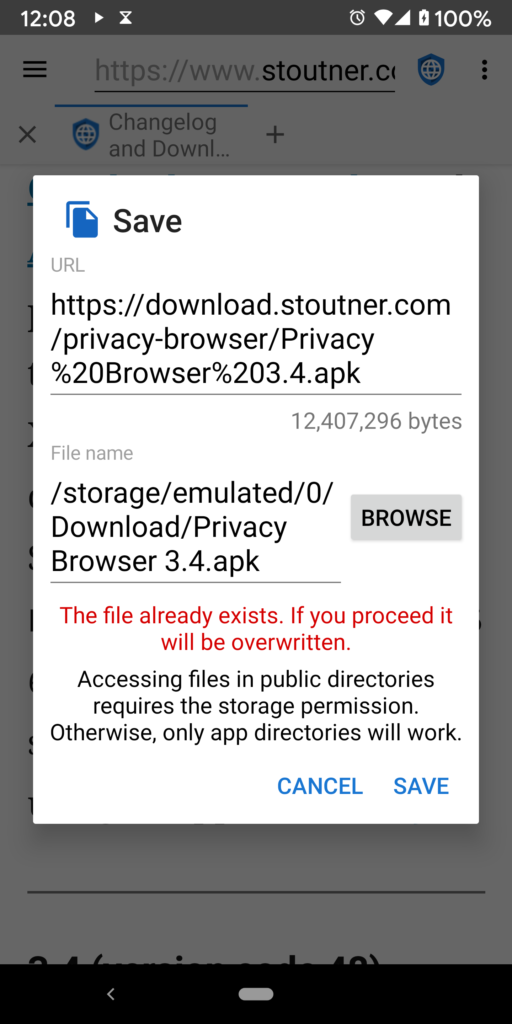
As can be seen in the screenshots above, the save dialog now warns if a download will overwrite an existing file. Not only does the save dialog appear when a file is downloaded, but it can also be launched from the context and options menus.
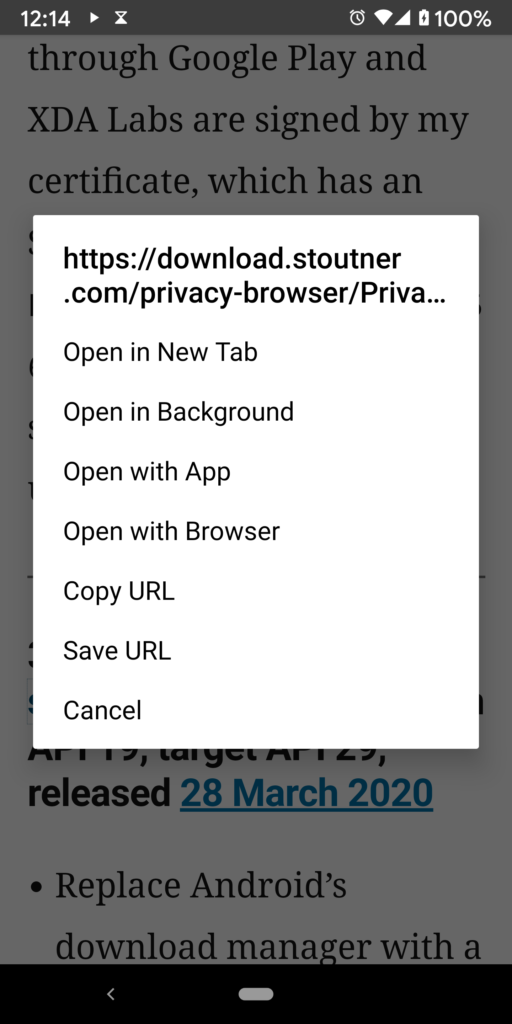
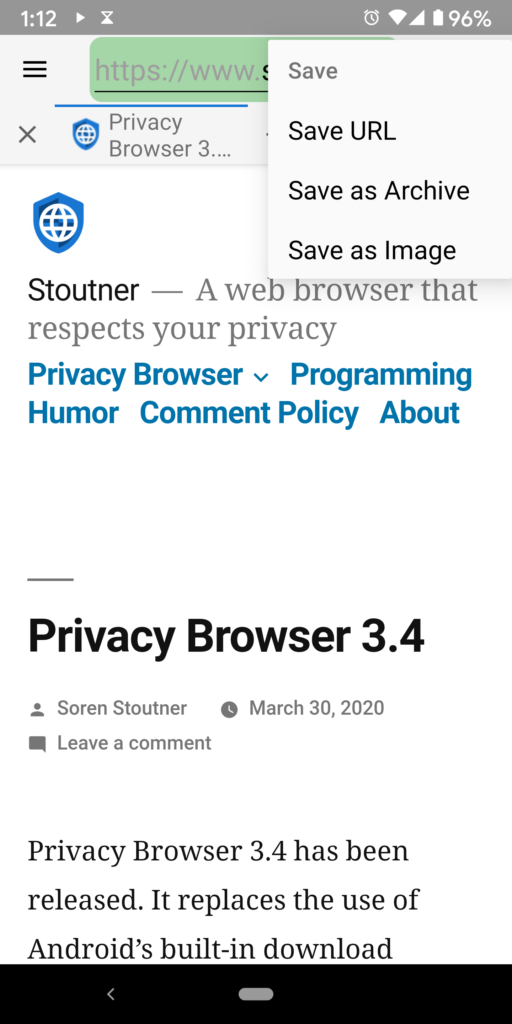
When files have finished there is an option to open them displayed in a snackbar. Except for APK files on Android Oreo (version 8.1, APK 26) or newer, where the REQUEST_INSTALL_PACKAGES permission is required to install an APK.
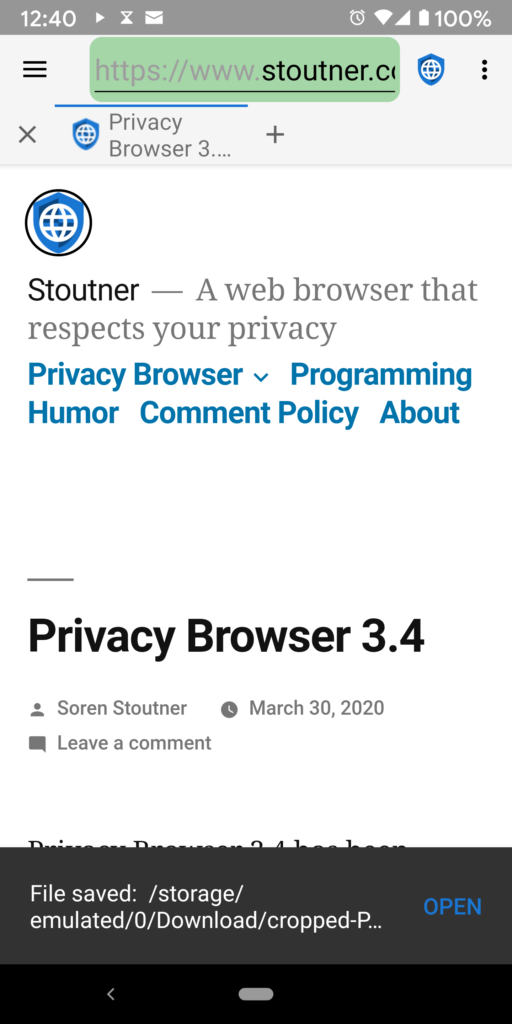
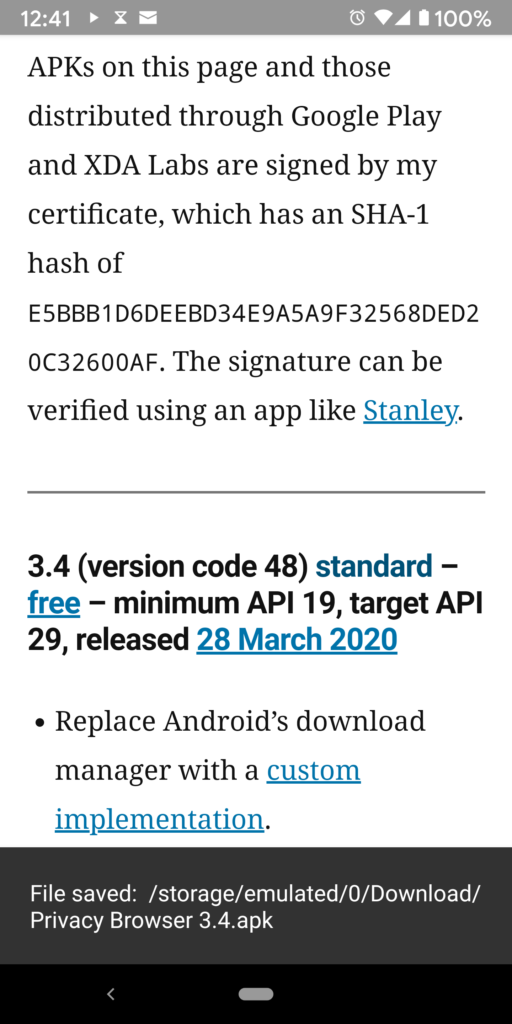
Tabs are now reloaded when the proxy changes. I added a Bookmarks entry to the options menu so that the bookmarks drawer can be opened on devices using Android 10’s gesture navigation. And the options menu has been reordered to prevent accidental creation of domain settings.
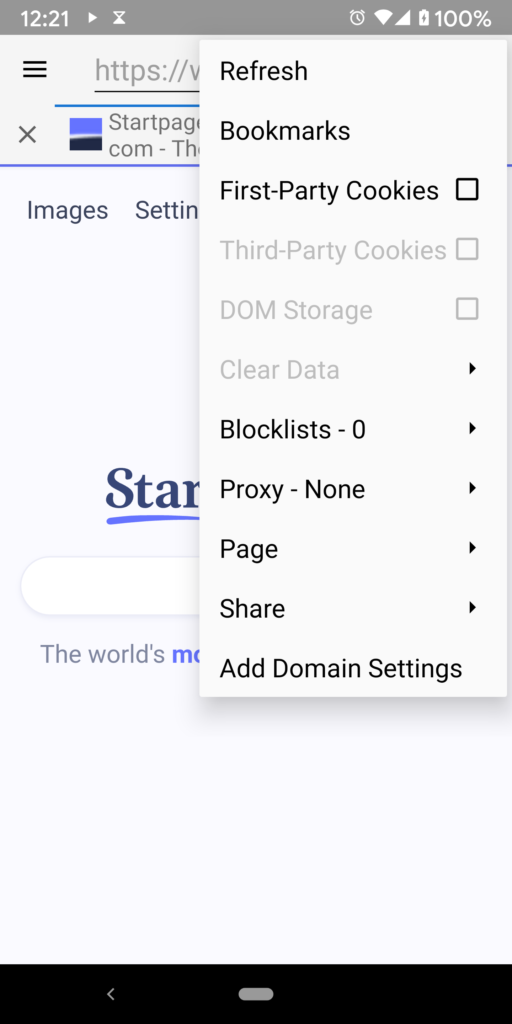
All the translations were updated with this release except for Turkish, which is currently looking for a translator. Under the hood, this release marks the beginning of the migration of the codebase from Java to Kotlin. The About View Source dialog was migrated in this release. Migrations should increase in future releases.
The next version of Privacy Browser will integrate with Android 10’s new day/night theme.

Comments
4 responses to “Privacy Browser 3.4”
Congratulations on a new release! Great job!
Hope all is going well with you and your family.
Thanks. Things are going well for us.
[…] a bug with Android’s download manager on Android 7 when connected to a VPN. It was removed in Privacy Browser 3.4 when the internal downloading of files was implemented as I assumed that it would no longer be […]
[…] process of refactoring all of the Java code into Kotlin (the first Kotlin code was introduced with Privacy Browser Android 3.4 in March 2020). When I first started working on Privacy Browser Android Kotlin wasn’t an […]