Last year, with the release of Privacy Browser 2.12, I changed the default search engine and homepage from DuckDuckGo to Searx. With the release of Privacy Browser 3.2, I am changing it again.
Of all the search engines I have seen, I like the structure and philosophy of Searx the most. It is open source software released under the AGPLv3+ license. As far as I can tell it doesn’t perform any user tracking. And it is possible for users to run their own instances.
However, Searx gets its search results from other engines, and is often rate limited by them.
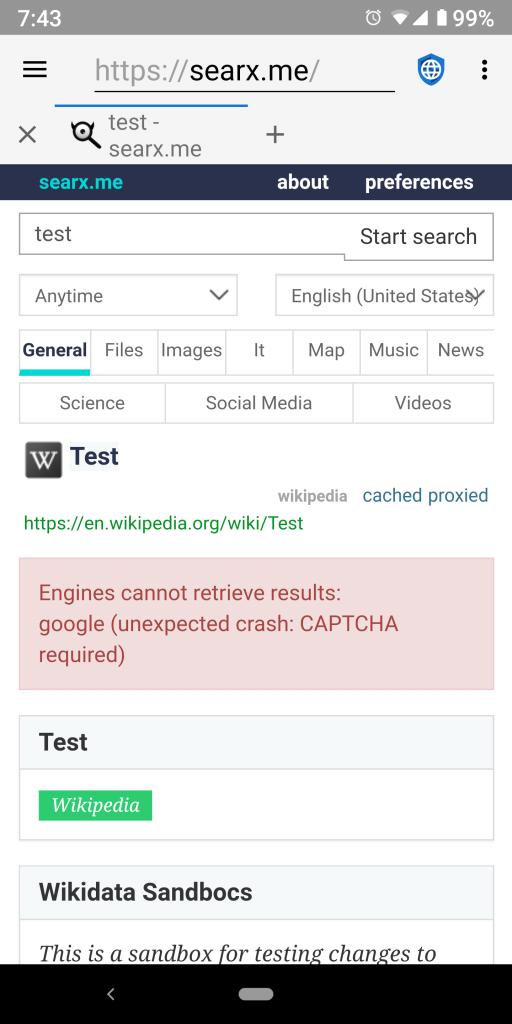
And the default settings of Searx.me do not use the safe search filters, which means they display large amounts of pornography and violence when doing image searches. The result is that, even though I like a lot of things about Searx, it currently doesn’t work well enough to be Privacy Browser’s default homepage and search engine.
In looking around at other options, I settled on Startpage. Startpage works well with JavaScript disabled. However, they do purchase their search results from Google, who gets a cut of the ad revenue (you only see ads if you enable JavaScript and disable EasyList). They also include several trackers, which are blocked by EasyPrivacy.
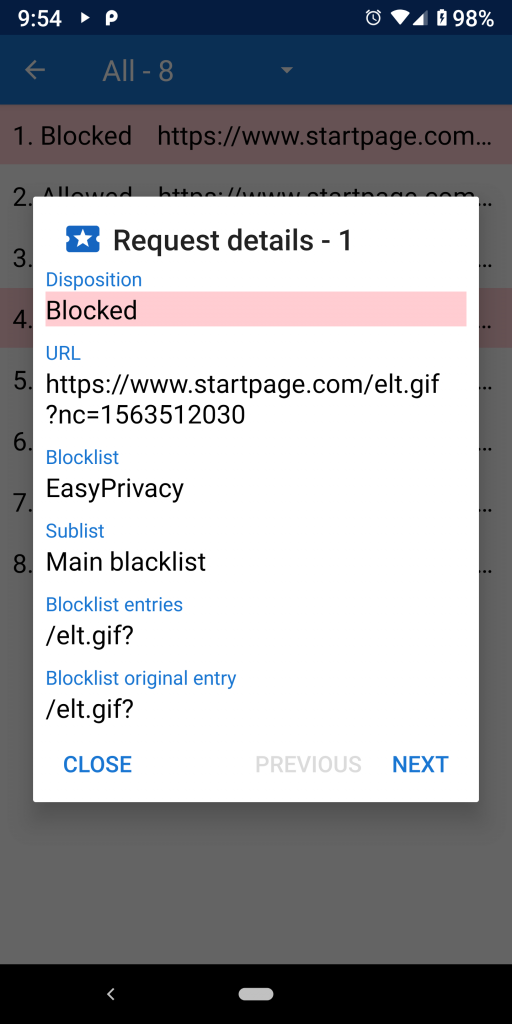
As such, it is unlikely I will stay with Startpage in the long term. Perhaps I will contribute to Searx or create my own search engine. Finding a good search engine is a little like looking for a Defense Against the Dark Arts teacher.
The default Tor search engine and homepage is also being changed to DuckDuckGo’s https://3g2upl4pq6kufc4m.onion/.
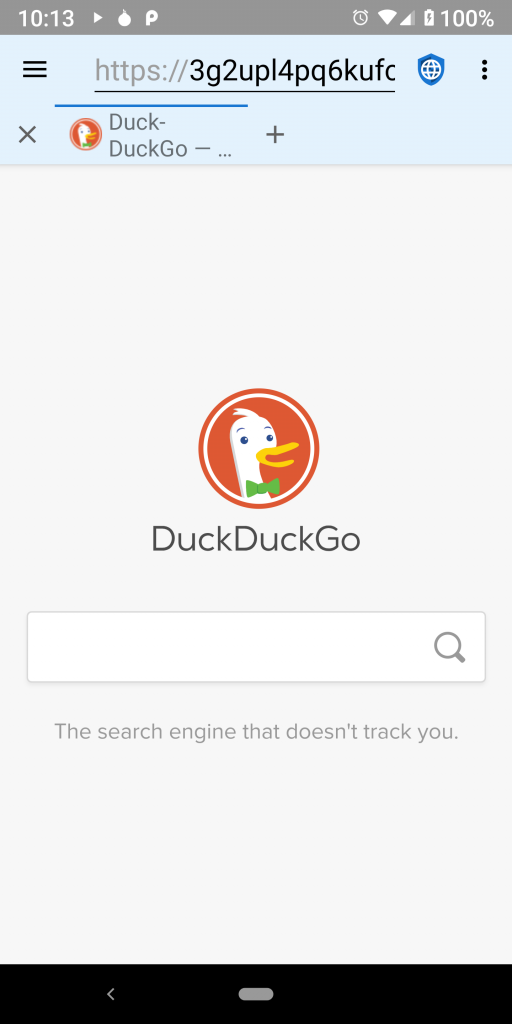
Searching from the URL box works, but because of a bug in DuckDuckGo’s onion site, searching from the search box with JavaScript disabled produces an error. But at least the website loads, which is more than can be said about Searx.me’s onion site, which is HTTP only and doesn’t load due to a long standing bug with Orbot.
All of these changes only affect the defaults for new installs. The settings for existing users will not change unless they are manually updated.

Comments
10 responses to “Switching to Startpage As the Default Homepage and Search Engine”
[…] Browser 3.2 has been released. The default search engine and homepage have been changed to Startpage. This is a big enough change that I have written a separate post explaining […]
Looks like there are some alternatives that would potentially get Searx to work properly, even if it means changing the public instance used as a default. According to the public instance page (https://stats.searx.xyz), https://searx.be has the best response time. From there, the preferences can be modified to have specific default search languages, interface languages, and engines referenced. I haven’t noticed the captcha issue with searx.be yet, however even if it starts happening, you can select Startpage as an engine instead of Google, even though it’s listed as not supported.
The root problem that causes the Google CAPTCHA error in the first screenshot is that Google has a rate limit on queries (how many queries can be made from one IP address per second). You haven’t seen this problem on searx.be because not many people are using searx.be. But if I made searx.be the default for Privacy Browser, and if a lot of people were to use Privacy Browser, than it would have the same problem. As such, switching instances isn’t a solution. Redesigning the Searx data source is the answer, with the only full answer probably being running its own index (a ginormous and difficult project).
However, I would encourage you to continue using searx.be, or whichever other instance works best for you, as your search engine and homepage. It will work well as long as only a few people use it.
Uhm, may I didnt see it, but how can I set the default searchengine to searx again?
You can change the default search engine in the settings about halfway down between the Tor and the Full Screen settings. The settings has gotten a little long, which makes it easy to miss things. That should be improved by https://redmine.stoutner.com/issues/88.
[…] default search engine and homepage, based on what I consider to be best for users. You can read the rational for switching to Startpage as part of the 3.2 release. As noted in that post, there are things I don’t like about […]
[…] is the current default search engine, although there are things I don’t like about them, and I would be happy to switch if I could […]
[…] My biggest concern is that, as a (highly) modified Searx instance, it will fall prey to the same rate limiting problems that other Searx instances experience once they are put under […]
[…] of this, in Privacy Browser 3.2 I switched to Startpage, which brings us up to the […]
[…] Privacy Browser is like trying to find a good Defense Against the Dark Arts teacher. It has changed multiple times since I first released privacy browser. At one point I told myself that if I finished […]